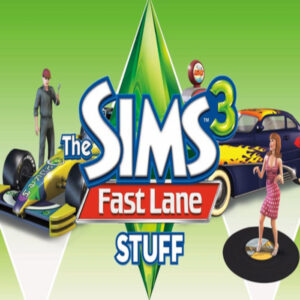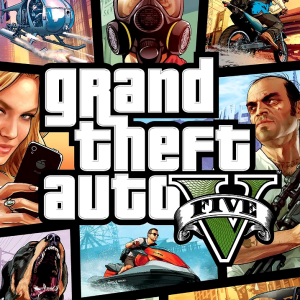Konrad’s Kittens EU Meta Quest CD Key






Description
Immerse yourself in the virtual world of Konrad the Kitten and experience the first virtual cat that feels like a real one. Konrad, the cute kitten, needs a helping hand and lots of love. You have to satisfy his needs and desires: Give him his cat food in the kitchen, put him in his litter box, let him take a ride in a hot-air-balloon and lots more!A particular highlight for all cat fans is the unique plush toy mode. This feature brings your favorite plush toy to life as a virtual cat, letting you feel like it’s really there. Hold it, cuddle it and play with it as though it were your real pet. As you gain Konrad’s love and affection, you unlock new features. It is your job to make Konrad happy, and you have access to various rooms and areas in which to do so. In the Dress Room, you can unlock more than 50 accessories and dress you kitten any way you want. How about cool glasses, a funny little hat or a suit for Konrad? You can even change the color of his coat. Play pawsome mini-games and win valuable coins. Hunt mice with Konrad, and catch as many of the nimble rodents as you can. Put your skills and reactions to the test in the fishing game. Or try out the obstacle course, guiding Konrad carefully and skilfully through rings. The more you care for him, the faster his experience increases and his love for you grows. Look after him daily and care for him as though he were a real furry friend. Watch out: In Version 2. 0 Konrad is all grown up and he’s not alone any more. Little orphaned kittens are looking for a home and Konrad has to take care of them. The kittens sleep in their basket during the day, but at night they wake up. You and Konrad have to feed the kittens, clean them, play with them and find them when they get lost. Cuteness overload awaits all cat fans in this unique virtual reality game. Experience a new way to combine real life and virtual reality. Will you be the purrfect pal for Konrad?