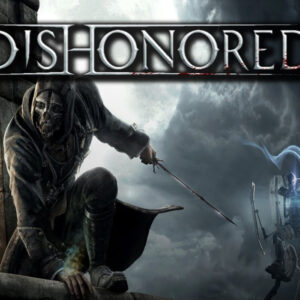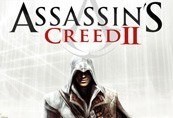Guild Wars 2 US 2000 Gems Code






Activation details
In order to activate the code please follow the instructions below:
Log in to Guild Wars 2
Open the Black Lion Trading Company panel. (The default hotkey is “O,” or you may select the lion icon in the upper left of the game screen.)
Select the “Redeem Code” button at the upper left of the Gem Store panel
Follow the on-screen instructions to redeem your serial code for gems. Make sure to enter the code manually!
Log in to Guild Wars 2
Open the Black Lion Trading Company panel. (The default hotkey is “O,” or you may select the lion icon in the upper left of the game screen.)
Select the “Redeem Code” button at the upper left of the Gem Store panel
Follow the on-screen instructions to redeem your serial code for gems. Make sure to enter the code manually!