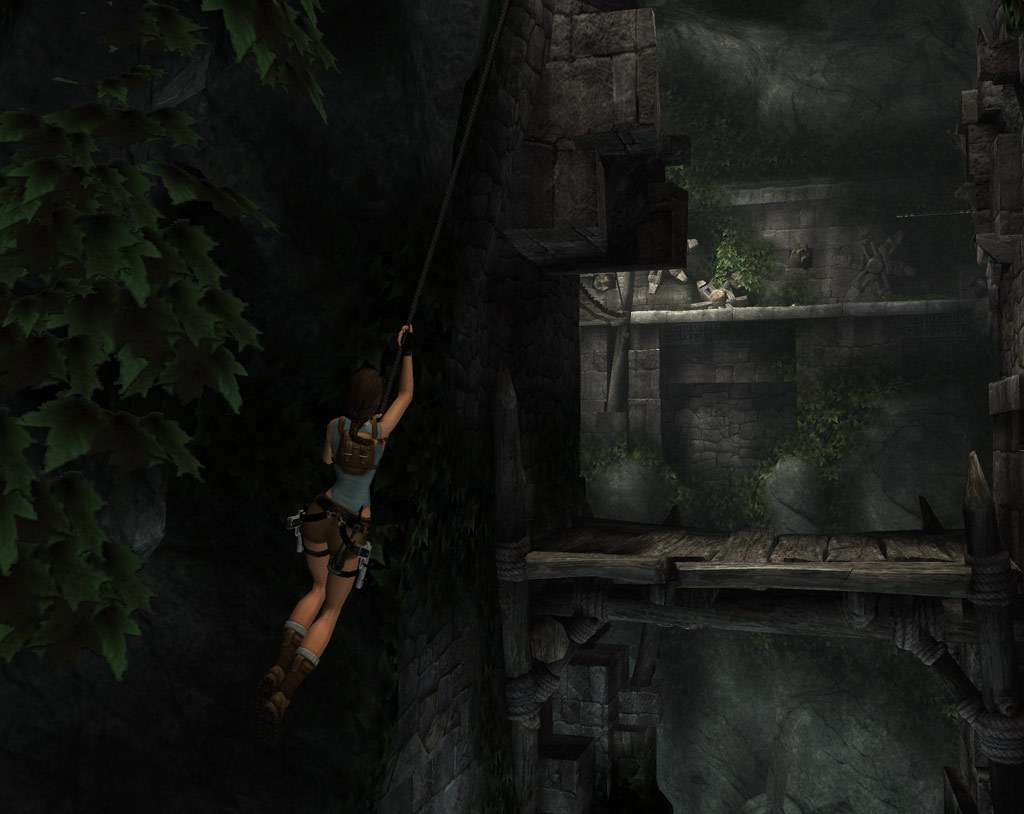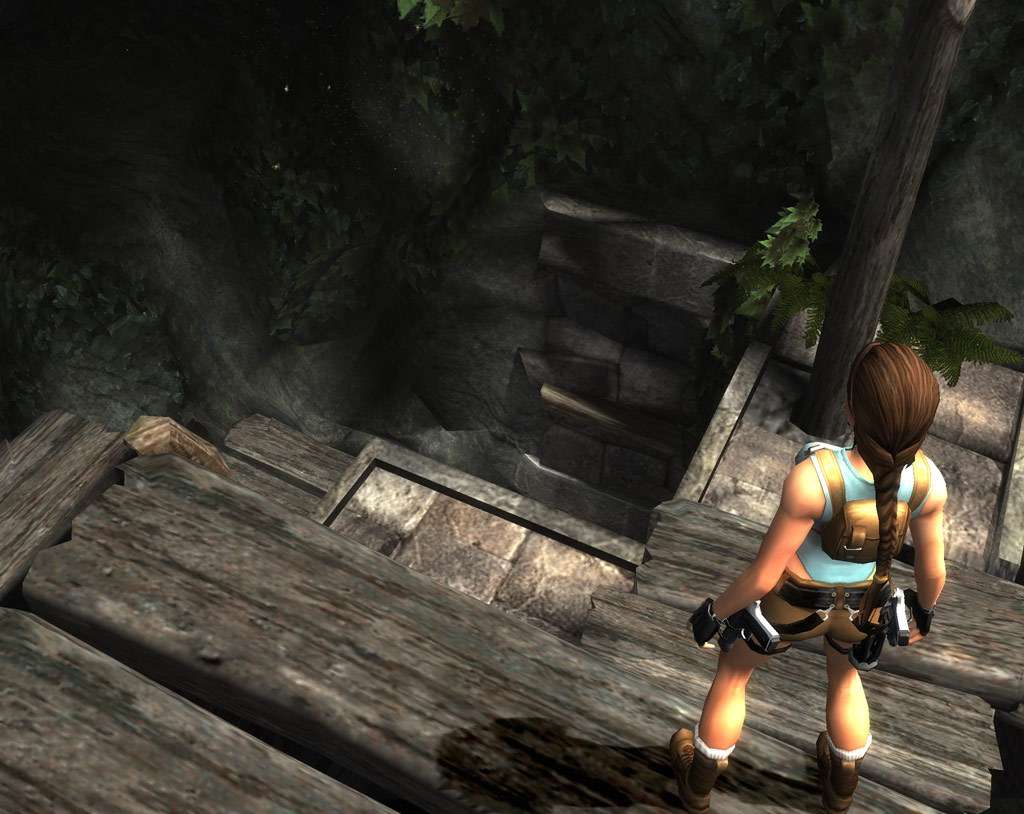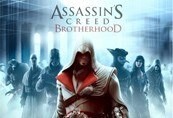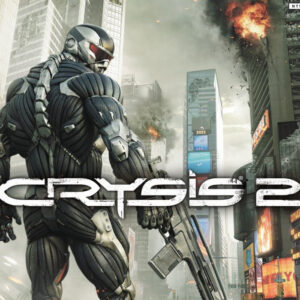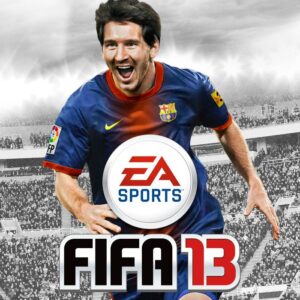Tomb Raider: Anniversary Steam CD Key






Description
Tomb Raider: Anniversary retraces Lara Croft's original genre-defining adventure — globe-trotting 3rd person action-adventure in pursuit of the legendary Scion artifact. Using an enhanced 'Tomb Raider: Legend' game engine, the graphics, technology and physics bring Lara's adventure and pursuit of a mystical artifact known only as the Scion right up to today's technology standards and offers gamers a completely new gameplay experience. Re-imagined, Anniversary delivers a dynamic fluidly and fast Lara Croft, massive environments of stunning visuals, intense combat and game pacing, and an enhanced and clarified original story.
System requirements
Windows
OS: Microsoft Windows Vista, 2000, or XP
Processor: Pentium 3 1.4Ghz or Athlon XP 1500+
HDD: 4GB free space
Video: 100% DirectX 9.0c compatible 64 MB 3D Accelerated Card with TnL (GeForce 3TI / Radeon 9 series)
Memory: 512MB RAM (Windows Vista) or 256MB RAM (Windows 2000/XP)
Sound: Microsoft Windows 2000/XP/Vista compatible sound card (100% DirectX 9.0c -compatible)
100% Windows 2000/XP/Vista compatible mouse and keyboard
Mac
OS: 10.9.5
Processor: 1.8 GHz
RAM: 4 GB
Graphics: 256 MB
Mac OS: 10.9.5
Hard Disk: 5 GB
Input: Keyboard & Mouse
The following graphics cards are not supported: ATI X1xxx series and Intel GMA series.
Activation details
Go to: http://store.steampowered.com/ and download STEAM client
Click "Install Steam" (from the upper right corner)
Install and start application, login with your Account name and Password (create one if you don't have).
Please follow these instructions to activate a new retail purchase on Steam:
Launch Steam and log into your Steam account.
Click the Games Menu.
Choose Activate a Product on Steam...
Follow the onscreen instructions to complete the process.
After successful code verification go to the "MY GAMES" tab and start downloading.
Click "Install Steam" (from the upper right corner)
Install and start application, login with your Account name and Password (create one if you don't have).
Please follow these instructions to activate a new retail purchase on Steam:
Launch Steam and log into your Steam account.
Click the Games Menu.
Choose Activate a Product on Steam...
Follow the onscreen instructions to complete the process.
After successful code verification go to the "MY GAMES" tab and start downloading.