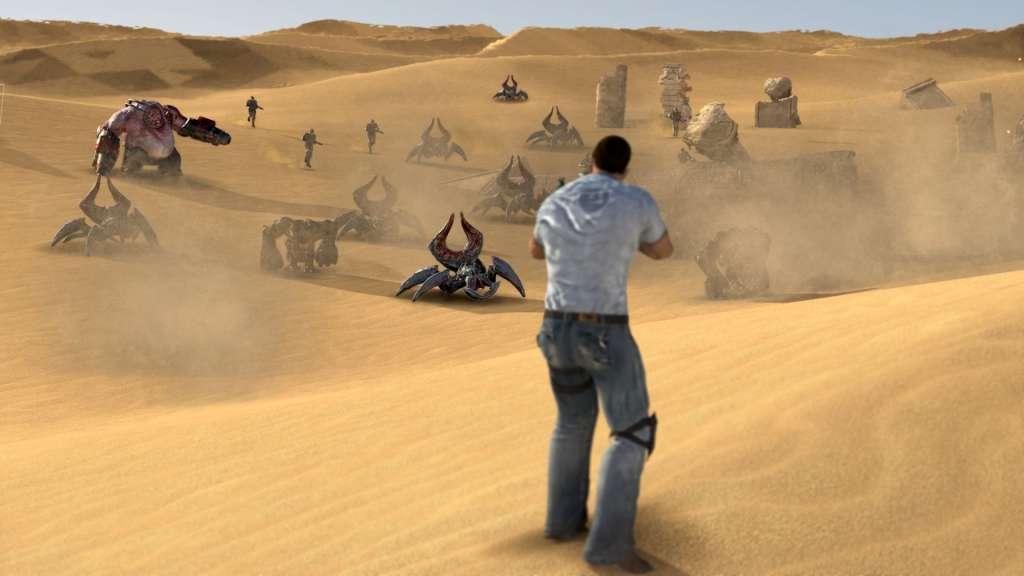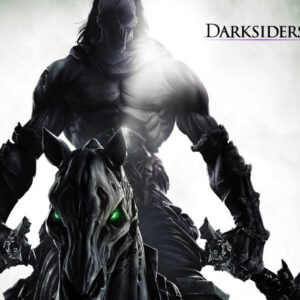Serious Sam 3: BFE Steam CD Key






Description
Serious Sam 3: BFE is a first-person action shooter, a glorious throwback to the golden age of first-person shooters where men were men, cover was for amateurs and pulling the trigger made things go boom. Serving as a prequel to the original game, Serious Sam: The First Encounter, Serious Sam 3 takes place during the Earth’s final struggle against Mental’s invading legions of beasts and mercenaries.
System requirements
Windows
- OS
- Windows XP 32-bit (with service pack 2 or 3)
- Processor
- Dual-core from Intel or AMD at 2.0 GHz
- Memory
- 1GB
- Graphics
- nVidia GeForce 7800/7900/8600 series, ATI/AMD Radeon HD2600/3600 or 1800/X1900 series
- DirectX®
- 9.0c
- Hard Drive
- 4GB free hard drive space
- Sound
- DirectX9.0c Compatible Sound Card
Mac
- OS
- OS X version Leopard 10.5.8, Snow Leopard 10.6.3, or later.
- Processor
- Intel Core 2 Duo 2.0 GHz
- Memory
- 2 GB
- Hard Disk Space
- 6 GB
- Video Card
- nVidia GeForce GT 120/9600M/320M, or ATI (AMD) Radeon HD 4670. Intel integrated GPUs are not supported.
Linux
- OS
- Linux Ubuntu 12.04
- Processor
- Dual-core from Intel or AMD at 2.8 GHz
- Memory
- 2GB
Graphics: nVidia GeForce 8600/9600GT, ATI/AMD Radeon HD2600/3600 (Graphic drivers: nVidia 310, AMD 12.11)
- OpenGL
- 2.1
- Hard Drive
- 4GB free hard drive space
- Sound
- OpenAL Compatible Sound Card
Activation details
Go to: http://store.steampowered.com/ and download STEAM client
Click "Install Steam" (from the upper right corner)
Install and start application, login with your Account name and Password (create one if you don't have).
Please follow these instructions to activate a new retail purchase on Steam:
Launch Steam and log into your Steam account.
Click the Games Menu.
Choose Activate a Product on Steam...
Follow the onscreen instructions to complete the process.
After successful code verification go to the "MY GAMES" tab and start downloading.
Click "Install Steam" (from the upper right corner)
Install and start application, login with your Account name and Password (create one if you don't have).
Please follow these instructions to activate a new retail purchase on Steam:
Launch Steam and log into your Steam account.
Click the Games Menu.
Choose Activate a Product on Steam...
Follow the onscreen instructions to complete the process.
After successful code verification go to the "MY GAMES" tab and start downloading.