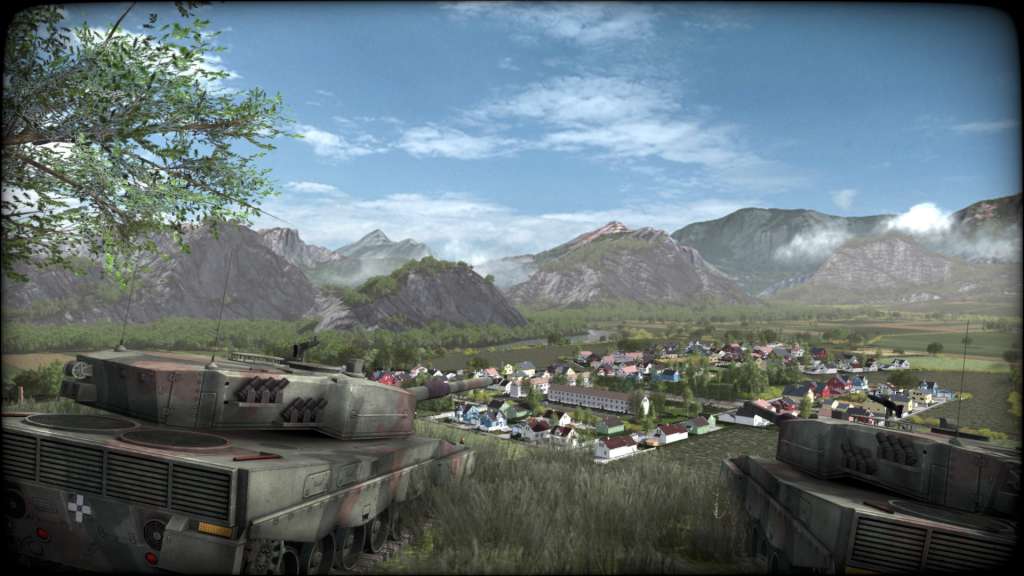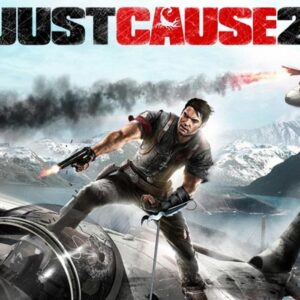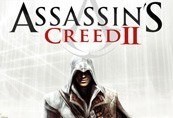Wargame Airland Battle Steam CD Key






Description
Wargame's playable factions are the Warsaw Pact, which is subdivided into the Soviet Union, Communist Poland, East Germany, and Czechoslovakia; and NATO, which is subdivided into the United States of America, United Kingdom, France, West Germany, Canada, Sweden, Norway, and Denmark. Players can choose various units from the subfactions of the side they are playing on, unlocking new units or improved variants as they progress. In all, there are just over 800 historical units recreated to varying degrees of accuracy in Wargame: AirLand Battle. Each country has its own arsenal of units, reflecting their military doctrine. It is possible to create a 'deck' or battlegroup focusing on various criteria, with the option to mix units from multiple nations' armories.
System requirements
- OS
- WINDOWS XP SP3/WINDOWS VISTA SP2/WINDOWS 7/WINDOWS 8
- Processor
- AMD/INTEL DUAL-CORE 2.5 GHZ
- Memory
- 2048 MB RAM
- Graphics
- 256 MB 100% DIRECTX 9 AND SHADERS 3.0 COMPATIBLE ATI RADEON X1800 GTO/NVIDIA GEFORCE 7600 GT/INTEL HD 3000 OR HIGHER
- DirectX®
- 9.0
- Hard Drive
- 15 GB HD space
- Sound
- DIRECTX 9 COMPATIBLE
- Other Requirements
- Broadband Internet connection
- Additional
- INTERNET CONNECTION REQUIRED FOR ACTIVATION AND ONLINE GAMING
- OS
- MAC OS X 10.6.8
- Processor
- INTEL CORE 2 DUO 2.4 GHZ
- Memory
- 2048 MB
- Graphics
- 256 MB ATI RADEON HD 4670/NVIDIA GEFORCE GT120/320M OR HIGHER
- Hard Drive
- 15 GB HD space
- Other Requirements
- Broadband Internet connection
- Additional
- INTERNET CONNECTION REQUIRED FOR ACTIVATION AND ONLINE GAMING
- OS
- UBUNTU 12.04 LTS/UBUNTU 12.10
- Processor
- AMD/INTEL DUAL-CORE 2.5 GHZ
- Memory
- 2048 MB
- Graphics
- 256 MB SHADERS 3.0 COMPATIBLE. ATI RADEON X1800 GTO/NVIDIA GEFORCE 7600 GT/INTEL HD 3000 OR HIGHER
- Hard Drive
- 15 GB HD space
- Other Requirements
- Broadband Internet connection
- Additional
- INTERNET CONNECTION REQUIRED FOR ACTIVATION AND ONLINE GAMING
Activation details
Click "Install Steam" (from the upper right corner)
Install and start application, login with your Account name and Password (create one if you don't have).
Please follow these instructions to activate a new retail purchase on Steam:
Launch Steam and log into your Steam account.
Click the Games Menu.
Choose Activate a Product on Steam...
Follow the onscreen instructions to complete the process.
After successful code verification go to the "MY GAMES" tab and start downloading.