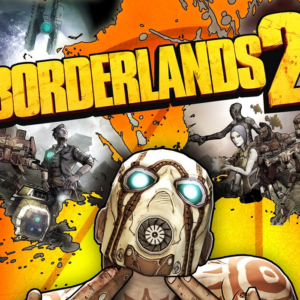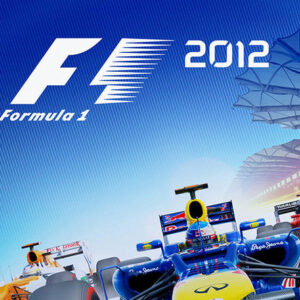Command & Conquer: Red Alert 3 Steam Gift





Description
Command & Conquer: Red Alert 3 is set in an alternate reality from World War II, in which the Western Allies fought the Soviet Union. In Red Alert 3 the Soviet leadership, facing defeat, goes back in time to kill Albert Einstein and prevent his assistance to the allies, paving the way for Soviet domination in the present. However, as an unintended consequence, a third world power, the Empire of the Rising Sun, is created and all three sides go to war.
System requirements
Windows
- OS
- Microsoft Windows® XP SP2, Windows Vista (32-bit)
Processor: Any Intel Core Duo machine; XP: Intel Pentium 4 2.2 GHz or better, AMD Athlon XP 2100+ or better; Vista: Intel Pentium 4 2.6 GHz or better, AMD Athlon XP 2800+ or better
- Memory
- 1 GB RAM
- Graphics
- DirectX® 9.0c compatible video card, NVIDIA GeForce 6800 or better, ATI Radeon X800 or better
- Hard Drive
- At least 10 GB of free space
- Sound
- DirectX® 9.0c compatible sound card (Yamaha Xwave-512 is not supported)
- Multiplayer
- 2 - 6 players with optional voice support, network or Internet connection required (Cable, DSL or faster connection).
Activation details
"Please remember that we are NOT responsible for any problems that may arise from purchasing and using Steam Gifts. You are doing it at your own risk.
"Please note, that due to recent Valve Steam Gift policy update Steam Gifts for games that are covered by VAC ban program can no longer be added to Inventory. Make sure that you are logged in to the proper account before entering the link as Steam Gifts can be only added to your library or rejected.
How do I use a Steam gift given to me?
If you do not already have Steam, download and install Steam here. Once you have Steam installed, you will be prompted to create an account or login to an existing Steam account. If you do not have an account, please create one.
You will receive an e-mail containing a link that will open Steam allowing you to redeem your gift. After clicking the link, you will receive a notification at the top right corner in the Steam client informing that you have a new gift.
"Please note, that due to recent Valve Steam Gift policy update Steam Gifts for games that are covered by VAC ban program can no longer be added to Inventory. Make sure that you are logged in to the proper account before entering the link as Steam Gifts can be only added to your library or rejected.
How do I use a Steam gift given to me?
If you do not already have Steam, download and install Steam here. Once you have Steam installed, you will be prompted to create an account or login to an existing Steam account. If you do not have an account, please create one.
You will receive an e-mail containing a link that will open Steam allowing you to redeem your gift. After clicking the link, you will receive a notification at the top right corner in the Steam client informing that you have a new gift.