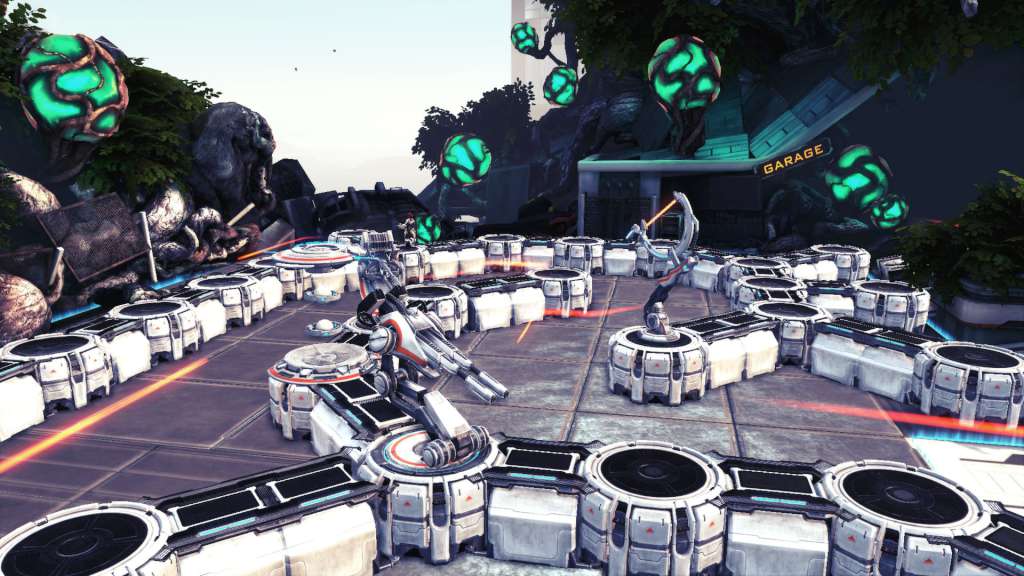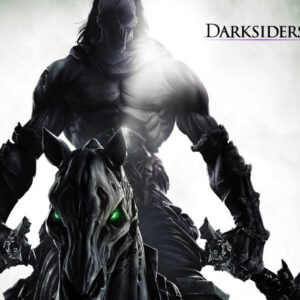Sanctum 2 Steam CD Key





Description
In Sanctum 2, you will have to utilize elements of multiple gameplay genres to succeed. Build towers and walls during the building phase before the enemies attack, then jump into the fray and help your towers blast everything to pieces in FPS-mode. You can progress through the single player campaign yourself, or play up to 4-player co-op with your friends to discover the secrets of the planet LOEK III and why the aliens are so set on destroying the Cores you are sworn to protect.
System requirements
Windows
- OS
- Windows XP (SP3)
- Processor
- 1.6 GHz Dual Core Processor
- Memory
- 2 GB RAM
- Graphics
- Shader Model 3.0, 256 MB VRAM
- DirectX®
- 9.0c
- Hard Drive
- 4 GB Free Space
- Sound
- DirectX 9.0c-compatible, 16-bit
Mac
- OS
- OSX 10.7 or later
- Processor
- 1,4 GHz Intel i5, 2.0 GHz Intel Dual Core
- Memory
- 4 GB RAM
- Graphics
- Intel HD Graphics 4000
- DirectX®
- 9.0c
- Hard Drive
- 4 GB Free Space
- Sound
- DirectX 9.0c-compatible, 16-bit
Additional notes: General idea is that you need a Mac that is on par or better than: MacBook Pro 2011, iMac 2011, MacBook Air 2012
Linux
- OS
- Ubuntu 12.04 LTS
- Processor
- 2.0 GHz Dual Core Processor
- Memory
- 4 GB RAM
- Graphics
- SM 3.0-compatible, 256 MB VRAM
- Hard Drive
- 4 GB Free Space
- Drivers
- We recommend using proprietary NVIDIA/AMD drivers.
- Important Notice
- Don't meet the above requirements? That doesn't mean your configuration wont run Sanctum 2. Visit the community page to share your experience with other Linux players. Your feedback will help us improve Sanctum 2 on Linux and future Linux releases!
- Notice
- ATI chipsets are currently unsupported for Sanctum 2 Linux.
Activation details
Go to: http://store.steampowered.com/ and download STEAM client
Click "Install Steam" (from the upper right corner)
Install and start application, login with your Account name and Password (create one if you don't have).
Please follow these instructions to activate a new retail purchase on Steam:
Launch Steam and log into your Steam account.
Click the Games Menu.
Choose Activate a Product on Steam...
Follow the onscreen instructions to complete the process.
After successful code verification go to the "MY GAMES" tab and start downloading.
Click "Install Steam" (from the upper right corner)
Install and start application, login with your Account name and Password (create one if you don't have).
Please follow these instructions to activate a new retail purchase on Steam:
Launch Steam and log into your Steam account.
Click the Games Menu.
Choose Activate a Product on Steam...
Follow the onscreen instructions to complete the process.
After successful code verification go to the "MY GAMES" tab and start downloading.