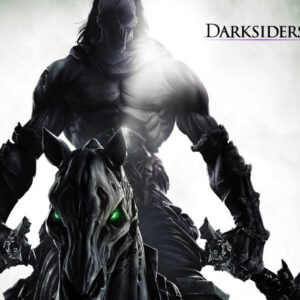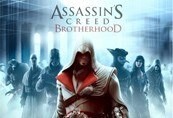Vegas: Make It Big Steam CD Key






Description
Vegas: Make It Big Steam Key Platform: Steam Languages: EN Release Date: 22 Dec 2006 Product Description Develop a state-of-the art Las Vegas resort complex, using all the money and management skill you can. Customers on the living, breathing Las Vegas boulevard are Notoriously hard to satisfy – can you win the hearts and wallets of Vegas? Amazing real-time 3D graphics show off your resort to the max. Experience grand panoramic views, or get up close and personal to fine-tune the inside and outside of your perfect Vegas paradise. Features Fulfill the needs of 5000+ individual guests 500+ vehicles include cars, taxis, limos and helicopters 10 resort styles, inspired by amazing cultures and themes Relaxed attractions provide a welcome break Create a wedding chapel on the spur of the moment Breathtaking rides and attractions User friendly controls make resort construction simple Fully customizable – adjust goals, competition and difficulty Develop not just the outside of your resort, but the inside too Hire and fire staff, based on true-to-life skills and qualities Adjust the stakes in your favor and Make It Big! System Requirements Minimum: Pentium® III 600MHz, Windows® 98, 16MB 3D graphics card, 192MB of RAM. 500MB of free hard disc space. DirectX® 9. 0, mouse, keyboard. Recommended: Pentium® III 800MHz, 32MB 3D graphics card, 256MB of RAM, 8x CD drive speed, mouse with wheel.