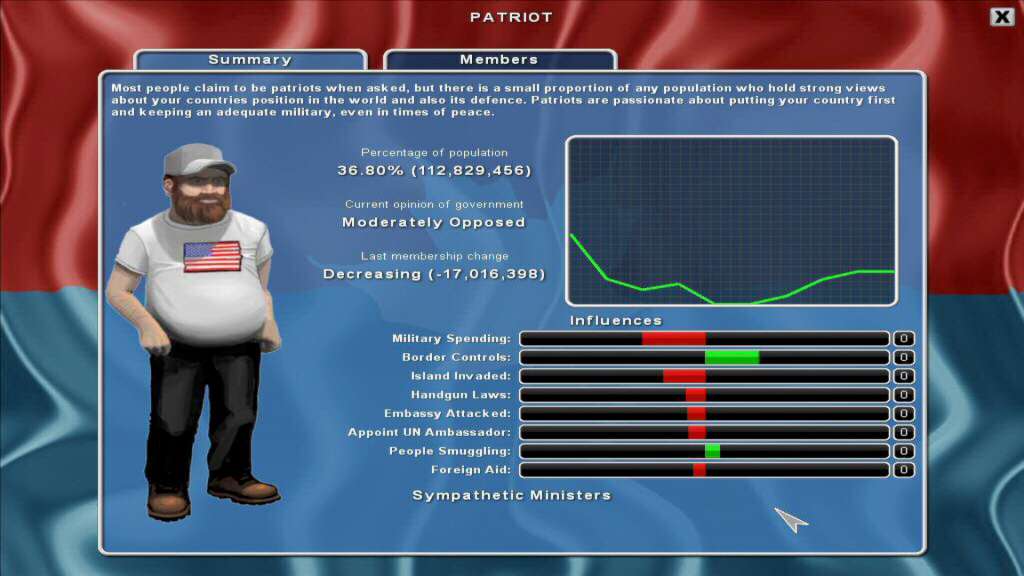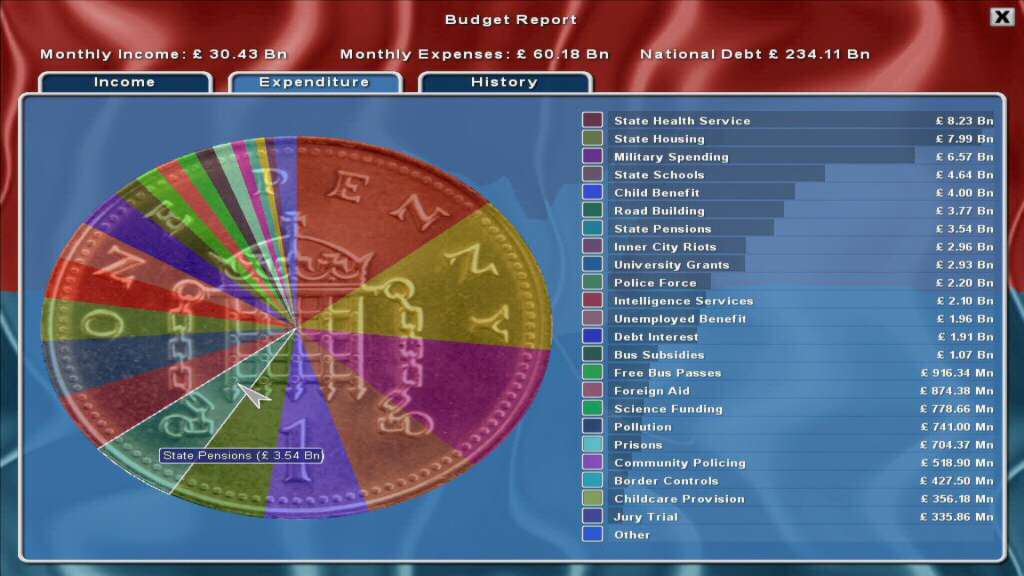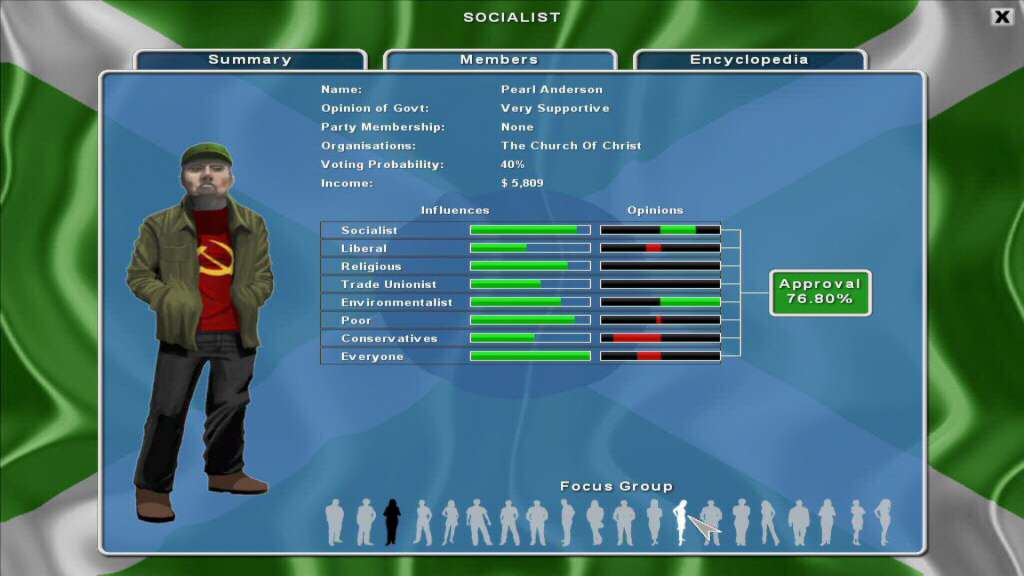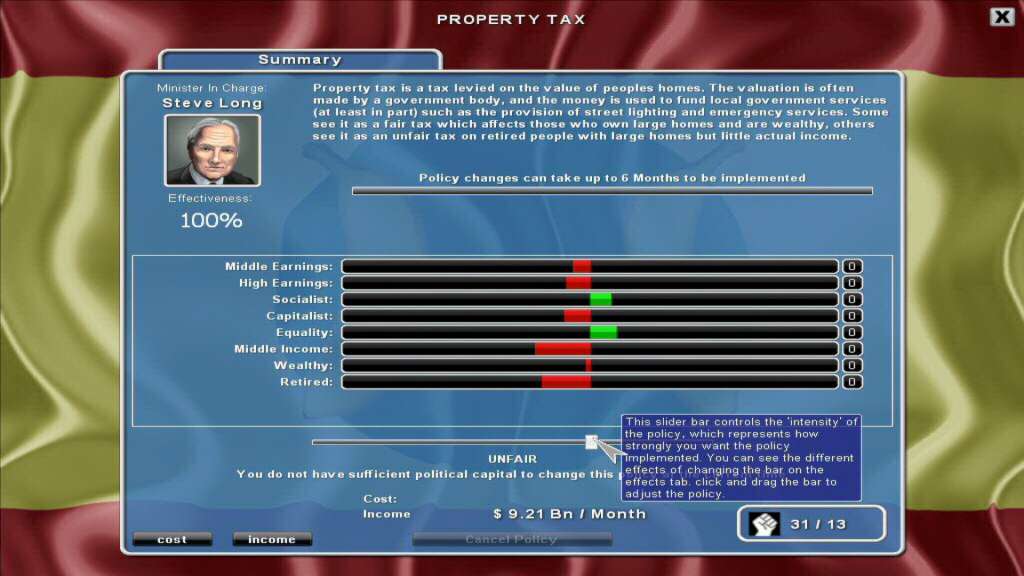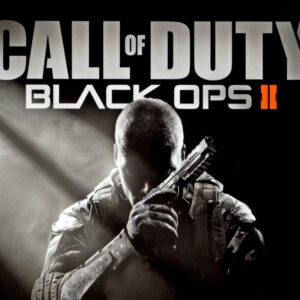Democracy 2 Steam CD Key






Description
Democracy is a government simulation game that was first developed by Positech Games in 2005, with a sequel released in December 2007 and a third game in 2013. The player plays as if they are the president or prime minister of a democratic government. The player must introduce and alter policies in seven areas – tax, economy, welfare, foreign policy, transport, law and order and public services. Each policy has an effect on the happiness of various voter groups, as well as affecting factors such as crime and air quality. The player has to deal with "situations", which are typically problems such as petrol protests or homelessness, and also has to make decisions on dilemmas that arise each turn.
System requirements
Windows
- OS
- Windows XP
- Processor
- Pentium 2.0
- Memory
- 1 GB RAM
- Graphics
- 64MB VRAM
- DirectX®
- 9.0c
- Hard Drive
- 100 MB HD space
- Sound
- Any
- Additional
- Internet connection required for installation and authentication
Mac
- OS
- Mac OS 10.4 or later
- Processor
- Intel Core Duo 2.0 GHz
- Memory
- 1 GB RAM
- Graphics
- NVIDIA GeForce 9400M
- Hard Drive
- 100 MB HD space
- Additional
- Internet connection required for installation and authentication
Activation details
Go to: http://store.steampowered.com/ and download STEAM client
Click "Install Steam" (from the upper right corner)
Install and start application, login with your Account name and Password (create one if you don't have).
Please follow these instructions to activate a new retail purchase on Steam:
Launch Steam and log into your Steam account.
Click the Games Menu.
Choose Activate a Product on Steam...
Follow the onscreen instructions to complete the process.
After successful code verification go to the "MY GAMES" tab and start downloading.
Click "Install Steam" (from the upper right corner)
Install and start application, login with your Account name and Password (create one if you don't have).
Please follow these instructions to activate a new retail purchase on Steam:
Launch Steam and log into your Steam account.
Click the Games Menu.
Choose Activate a Product on Steam...
Follow the onscreen instructions to complete the process.
After successful code verification go to the "MY GAMES" tab and start downloading.