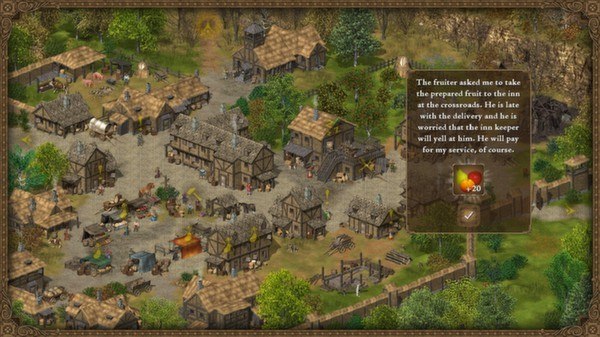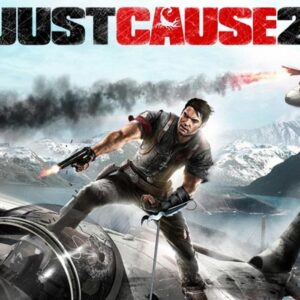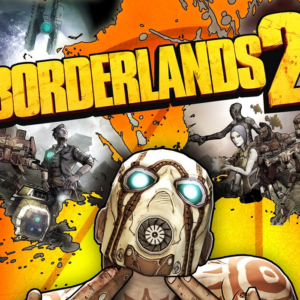Hero of the Kingdom Steam CD Key





Description
Hero of the Kingdom is casual role-playing game at its best; take to the road and explore a vast and beautiful country full of danger and surprises. Meet and interact with characters to gain knowledge and insight giving you valuable clues. Defend against and attack the enemy, and take it upon yourself to complete quests of varying difficulty. To survive, you must find ways to earn gold by mastering your skills and bartering. You can even collect herbs, hunt for animals, and go fishing.
System requirements
Windows
- OS
- Windows XP, Vista, 7, 8, 10
- Processor
- 1.0 GHz
- Memory
- 1 GB RAM
- Graphics
- 128 MB, DirectX 9.0
- DirectX
- Version 9.0
- Storage
- 125 MB available space
- Additional Notes
- Mouse or touch control
Mac
- OS
- Mac OS X 10.6 Snow Leopard
- Processor
- 1.0 GHz
- Memory
- 1 GB RAM
- Graphics
- 128 MB, OpenGL 2.0
- Storage
- 125 MB available space
Linux
- OS
- Steam compatible Linux distribution
- Processor
- 1.0 GHz
- Memory
- 1 GB RAM
- Graphics
- 128 MB, OpenGL 2.0
- Storage
- 125 MB available space
Activation details
Go to: http://store.steampowered.com/ and download STEAM client
Click "Install Steam" (from the upper right corner)
Install and start application, login with your Account name and Password (create one if you don't have).
Please follow these instructions to activate a new retail purchase on Steam:
Launch Steam and log into your Steam account.
Click the Games Menu.
Choose Activate a Product on Steam...
Follow the onscreen instructions to complete the process.
After successful code verification go to the "MY GAMES" tab and start downloading.
Click "Install Steam" (from the upper right corner)
Install and start application, login with your Account name and Password (create one if you don't have).
Please follow these instructions to activate a new retail purchase on Steam:
Launch Steam and log into your Steam account.
Click the Games Menu.
Choose Activate a Product on Steam...
Follow the onscreen instructions to complete the process.
After successful code verification go to the "MY GAMES" tab and start downloading.