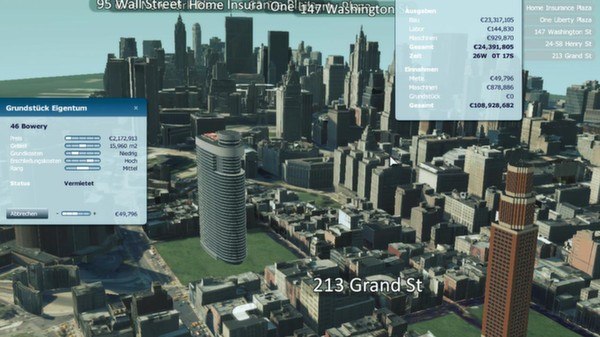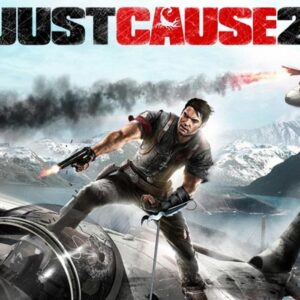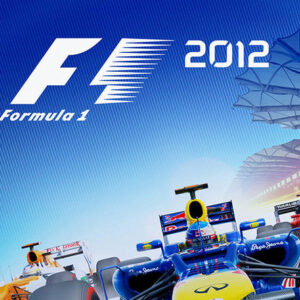Aerena – Clash of Champions Steam Gift






Description
Aerena – Clash of Champions Steam Gift Platform: Steam Release Date: 17/10/2013 Product Description ÆRENA is a tactical, hero-centric combat game with a unique Ætherpunk setting. Command formidable Champions, employ powerful Æther Shells and challenge your brain – not your fingers – in strategic, turn-based combat. ÆRENA offers true cross-platform gameplay. Battle your friends and other players, or hone your combat skills in solo training — anytime, anywhere. Now, enter the Ærena and become the Master of Æther! Features Battle anytime, anywhere with true cross-platform gameplay! Use YOUR tactics and strategy in challenging battles to lead your team of Champions to victory! Compete live against your friends and other players, or perfect your combat skills in solo training! Pilot your ship from arena to arena and leverage its special abilities to support your team! Turn the tide of battle with game-changing Æther Effects! Build a winning strategy from 40+ Champions, Æther Shells and ships! Once you’re battle-tested, enter the “League of Champions” and compete against the world’s best players for the ultimate prize! The game will have a League of Legends or DotA style fair-to-play business model on launch, but the founder’s packages will get a you a great package for launch! System Requirements OS: Windows XP/Vista/Windows 7/Windows 8 Processor: 1. 7+ GHz or better Memory: 1 GB RAM Graphics: 256 MB NVidia or ATI graphics card Network: Broadband Internet connection Hard Drive: 500 MB available space