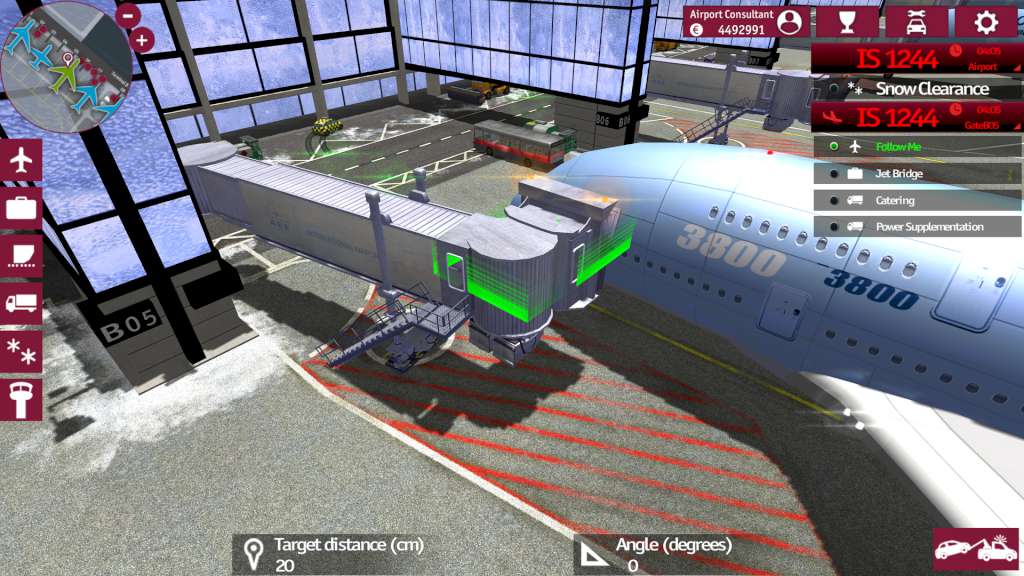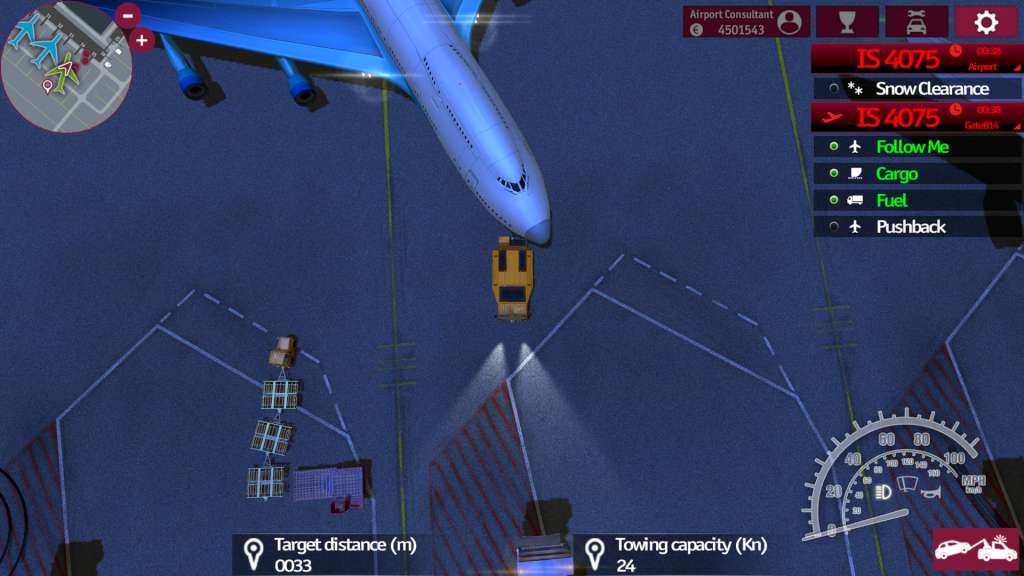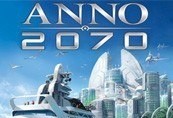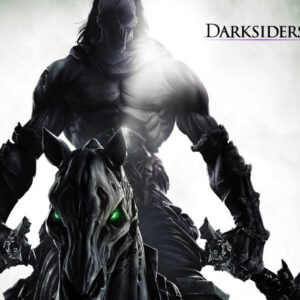Airport Simulator 2015 EU PC Steam CD Key






Description
Become the hero of the taxiway and step into the shoes of an airport employee in Airport Simulator 2015. Experience exciting and varied tasks in the field of aircraft handling at a major international airport and take control of high-powered aircraft tractors, de-icing vehicles, and many more!
System requirements
Windows
Minimum:
OS *: Windows: Vista/7/8
Processor: AMD/Intel Dual-Core-processor running at 2.8 GHz (Intel Core i5-3570K or AMD Phenom II X3 720 or newer architectures)
Memory: 4 GB RAM
Graphics: DirectX 9.0x compatible ATI/NVIDIA graphics card with min. 1 GB VRAM (ATI Radeon HD4870 or NVIDIA GeForce GTX 660 equivalent or better)
DirectX: Version 9.0
Storage: 2 GB available space
Sound Card: DirectX 9.0c compatible sound card
Additional Notes: Mouse and keyboard
Mac
Minimum:
OS: Mac OS X 10.8.2
Processor: AMD/Intel Dual-Core-processor running at 3.2 GHz (Intel Core i3 or newer architectures)
Memory: 4 GB RAM
Graphics: DirectX 9.0x compatible ATI/NVIDIA graphics card with min. 1 GB VRAM (Radeon HD5670 equivalent or better)
Storage: 2 GB available space
Sound Card: DirectX 9.0c compatible sound card
Additional Notes: The game does not support newer OSX versions than 10.14 (Mojave)
Activation details
Go to: http://store.steampowered.com/ and download STEAM client
Click "Install Steam" (from the upper right corner)
Install and start application, login with your Account name and Password (create one if you don't have).
Please follow these instructions to activate a new retail purchase on Steam:
Launch Steam and log into your Steam account.
Click the Games Menu.
Choose Activate a Product on Steam...
Follow the onscreen instructions to complete the process.
After successful code verification go to the "MY GAMES" tab and start downloading.
Click "Install Steam" (from the upper right corner)
Install and start application, login with your Account name and Password (create one if you don't have).
Please follow these instructions to activate a new retail purchase on Steam:
Launch Steam and log into your Steam account.
Click the Games Menu.
Choose Activate a Product on Steam...
Follow the onscreen instructions to complete the process.
After successful code verification go to the "MY GAMES" tab and start downloading.