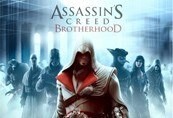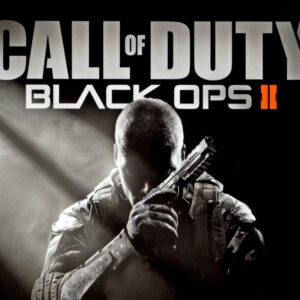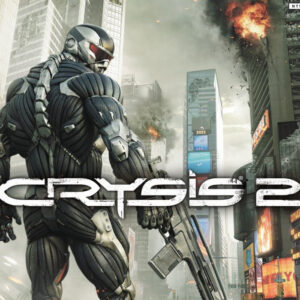Ancient Space EU PC Steam CD Key






Description
Ancient Space is a story driven single player real time strategy game where you take command of a fleet embarking on a scientific mission to chart undiscovered reaches of space called ‘The Black Zone,’ Overcome overwhelming odds and fight for your life, your faith and the survival of your ship and its crew.
System requirements
Windows
Minimum:
OS: Vista 64 bit/Win 7/Win 8
Processor: 3.10GHz Intel Core i3-2100
Memory: 4 GB RAM
Graphics: Nvidia Geforce GTX 460 or AMD equivalent
Storage: 20 GB available space
Recommended:
OS: Vista 64 bit/Win 7/Win 8
Processor: 3GHz Intel i5 quad core or equivalent
Memory: 8 GB RAM
Graphics: Nvidia Geforce GTX 660 or equivalent
Storage: 20 GB available space.
Mac
Minimum:
OS: MAC OS Mavericks
Processor: 3.10GHz Intel Core i3-2100
Memory: 4 GB RAM
Graphics: Nvidia Geforce GTX 460 or AMD equivalent
Storage: 20 GB available space
Recommended:
OS: MAC OS Mavericks
Processor: 3GHz Intel i5 quad core or equivalent
Memory: 8 GB RAM
Graphics: Nvidia Geforce GTX 660 or equivalent
Storage: 20 GB available space
Activation details
Go to: http://store.steampowered.com/ and download STEAM client
Click "Install Steam" (from the upper right corner)
Install and start application, login with your Account name and Password (create one if you don't have).
Please follow these instructions to activate a new retail purchase on Steam:
Launch Steam and log into your Steam account.
Click the Games Menu.
Choose Activate a Product on Steam...
Follow the onscreen instructions to complete the process.
After successful code verification go to the "MY GAMES" tab and start downloading.
Click "Install Steam" (from the upper right corner)
Install and start application, login with your Account name and Password (create one if you don't have).
Please follow these instructions to activate a new retail purchase on Steam:
Launch Steam and log into your Steam account.
Click the Games Menu.
Choose Activate a Product on Steam...
Follow the onscreen instructions to complete the process.
After successful code verification go to the "MY GAMES" tab and start downloading.