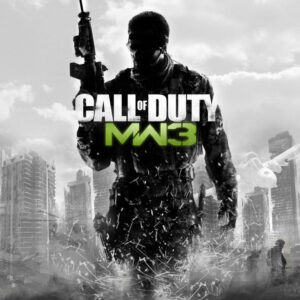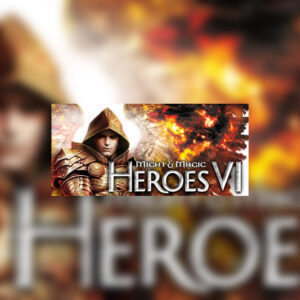Burnout Paradise: The Ultimate Box Steam Gift






Description
Burnout Paradise The Ultimate Box brings together the best console racing game of 2008, Burnout Paradise, with a host of great new content including motorbikes and exciting new online modes and challenges. PC owners can look forward to spectacular visuals, incredible high speed racing, outrageous bone jarring crashes and a lifetime's worth of fun and challenging online modes for up to 8 players to enjoy. Players can also keep up to date with all the latest news and developments through the new Criterion Games Network and get the latest new game updates from the in game Burnout Store.
System requirements
Windows
- Supported OS
- Windows XP (SP2), Windows Vista
- Processor
- 2.8 GHz Pentium 4 XP / 3.2 GHz Pentium 4 Vista
- Memory
- 1 GB RAM XP / 1.5 GB Vista (2 GB recommended)
Graphics: DirectX 9.0c compatible with Shader Model 3.0, requires 128 MB or more and contain one of these chipsets: Nvidia 6600 or greater, Radeon X1300 or greater
- Sound
- DirectX 9.0c compatible
- Hard Drive
- 4 GB of free space or more
Activation details
"The Store is not responsible for any issues regarding STEAM GIFTS. There is a risk of being banned by STEAM for selling and/or purchasing STEAM GIFTS. Please remember you are doing it at your own risk!
How do I use a Steam gift given to me?
1. If you do not already have Steam, download and install Steam here. Once you have Steam installed, you will be prompted to create an account or login to an existing Steam account. If you do not have an account, please create one.
2. You will receive an e-mail containing a link that will open Steam to redeem your gift,after click the link,in the Steam client you will receive a notification at the top right corner that says you have a new gift.
How do I use a Steam gift given to me?
1. If you do not already have Steam, download and install Steam here. Once you have Steam installed, you will be prompted to create an account or login to an existing Steam account. If you do not have an account, please create one.
2. You will receive an e-mail containing a link that will open Steam to redeem your gift,after click the link,in the Steam client you will receive a notification at the top right corner that says you have a new gift.