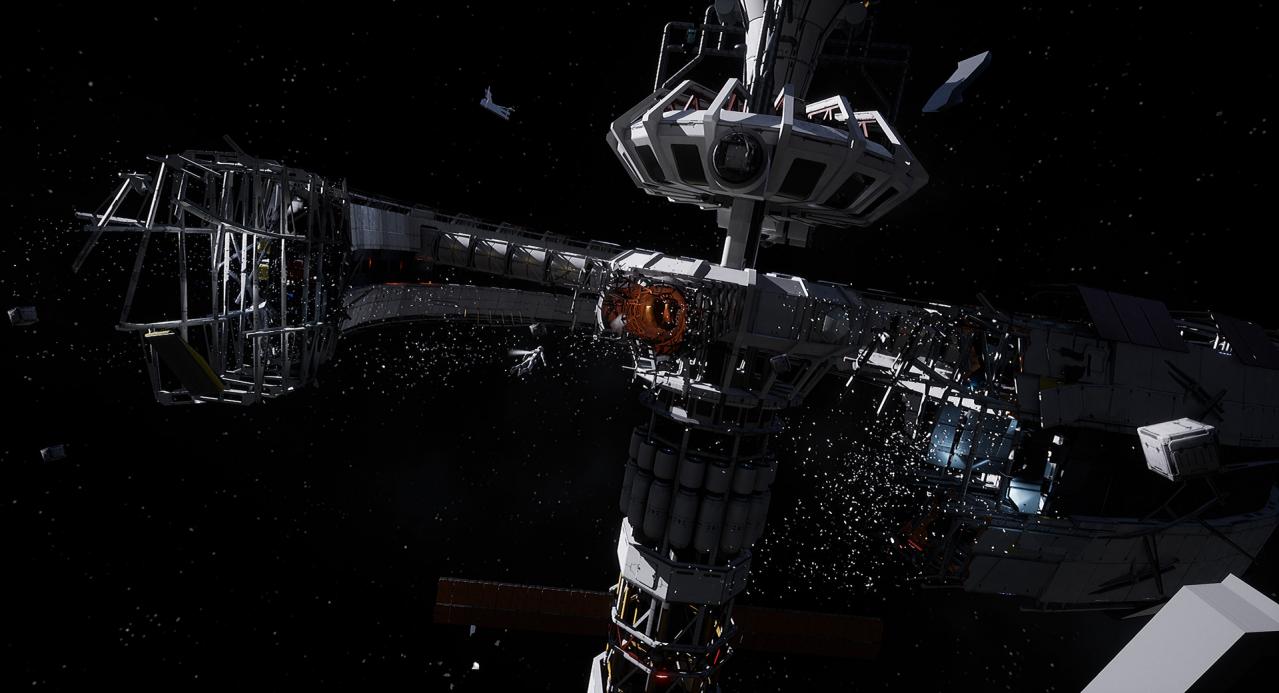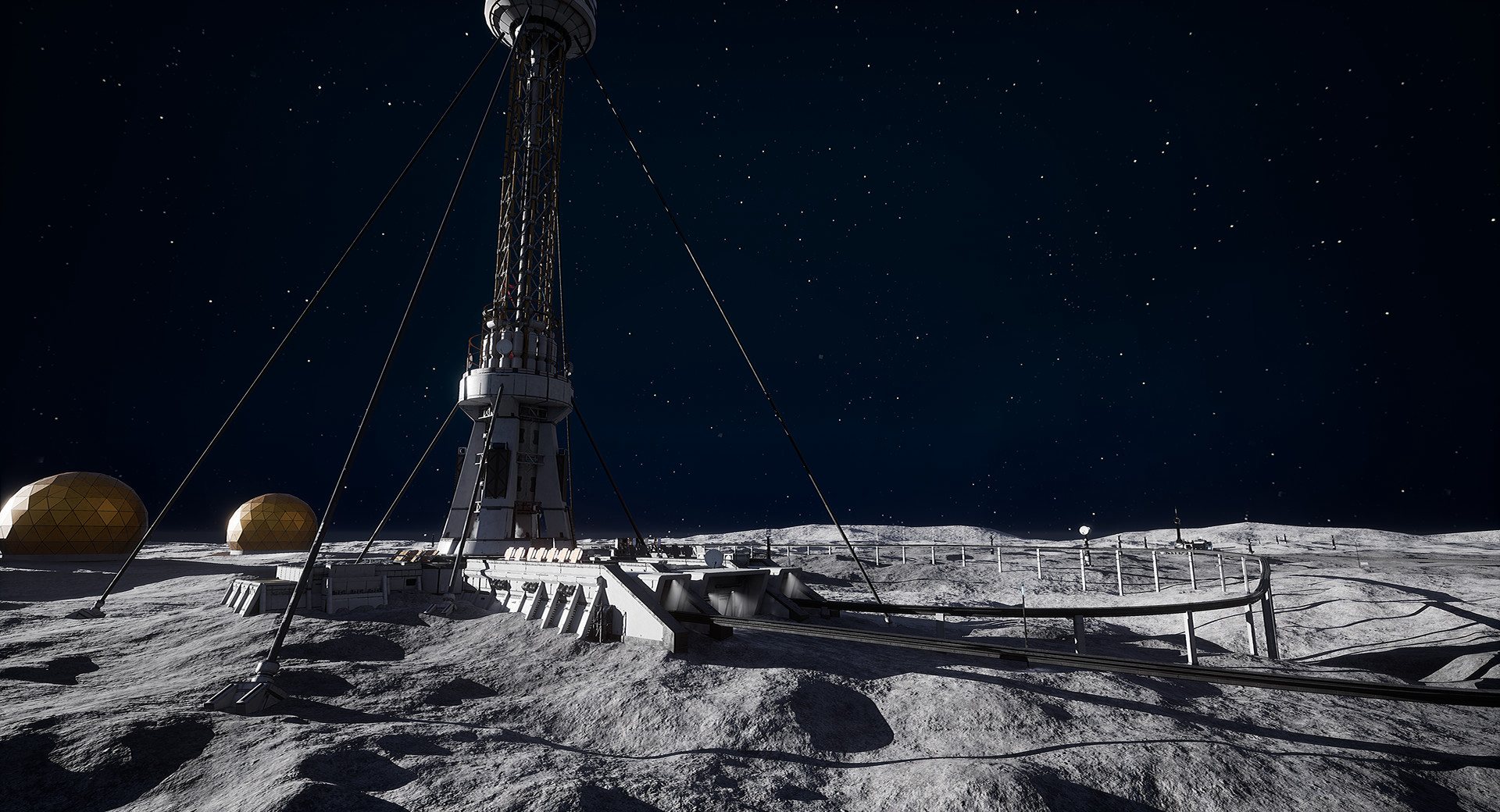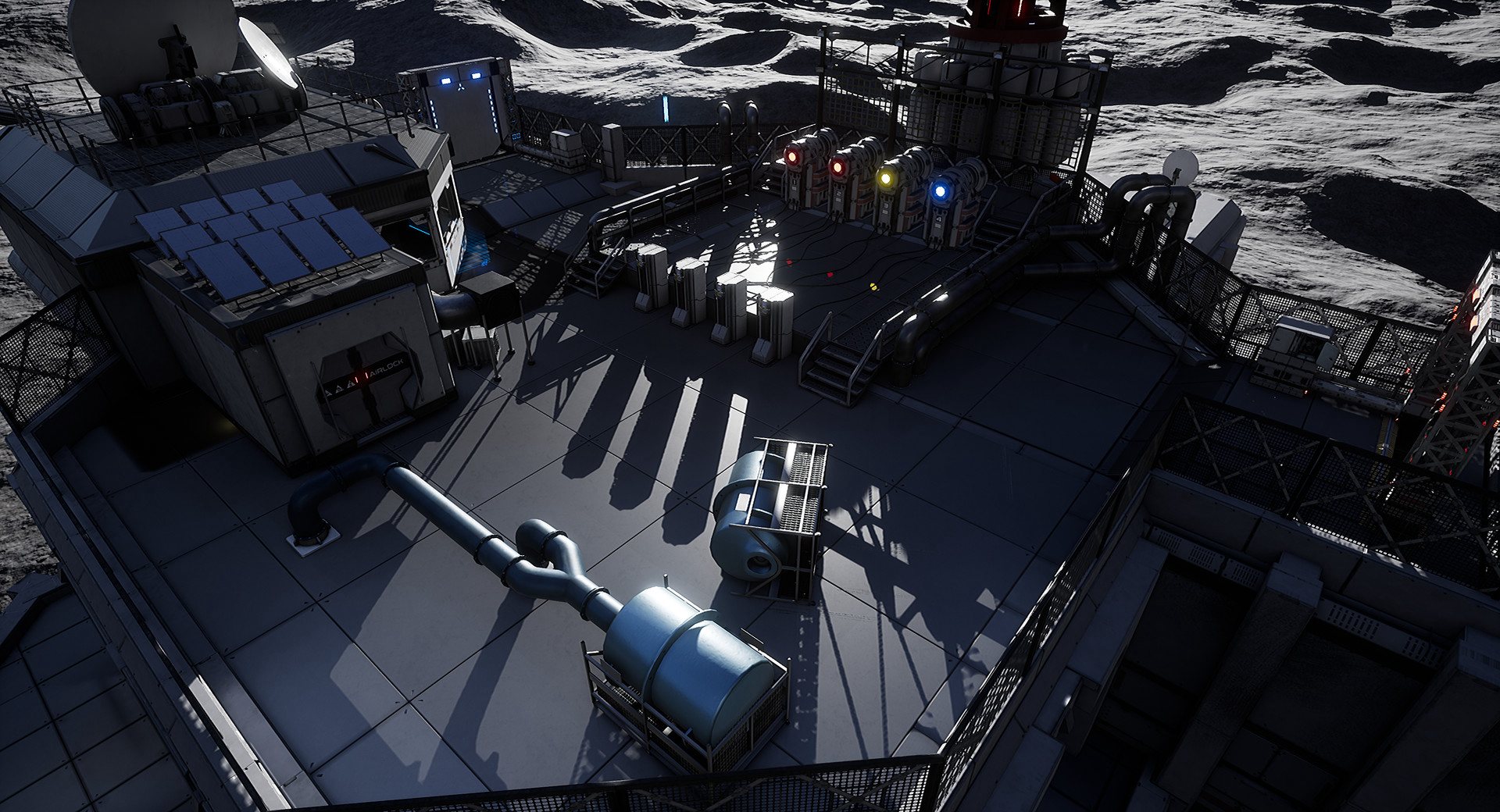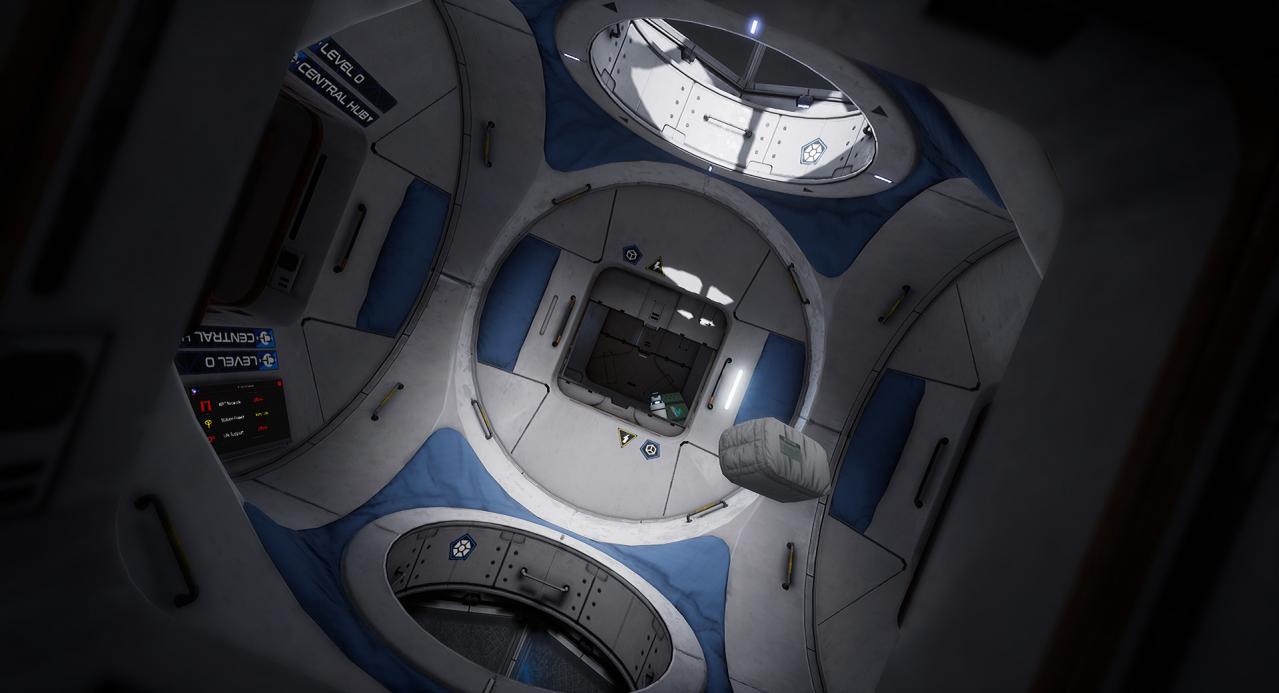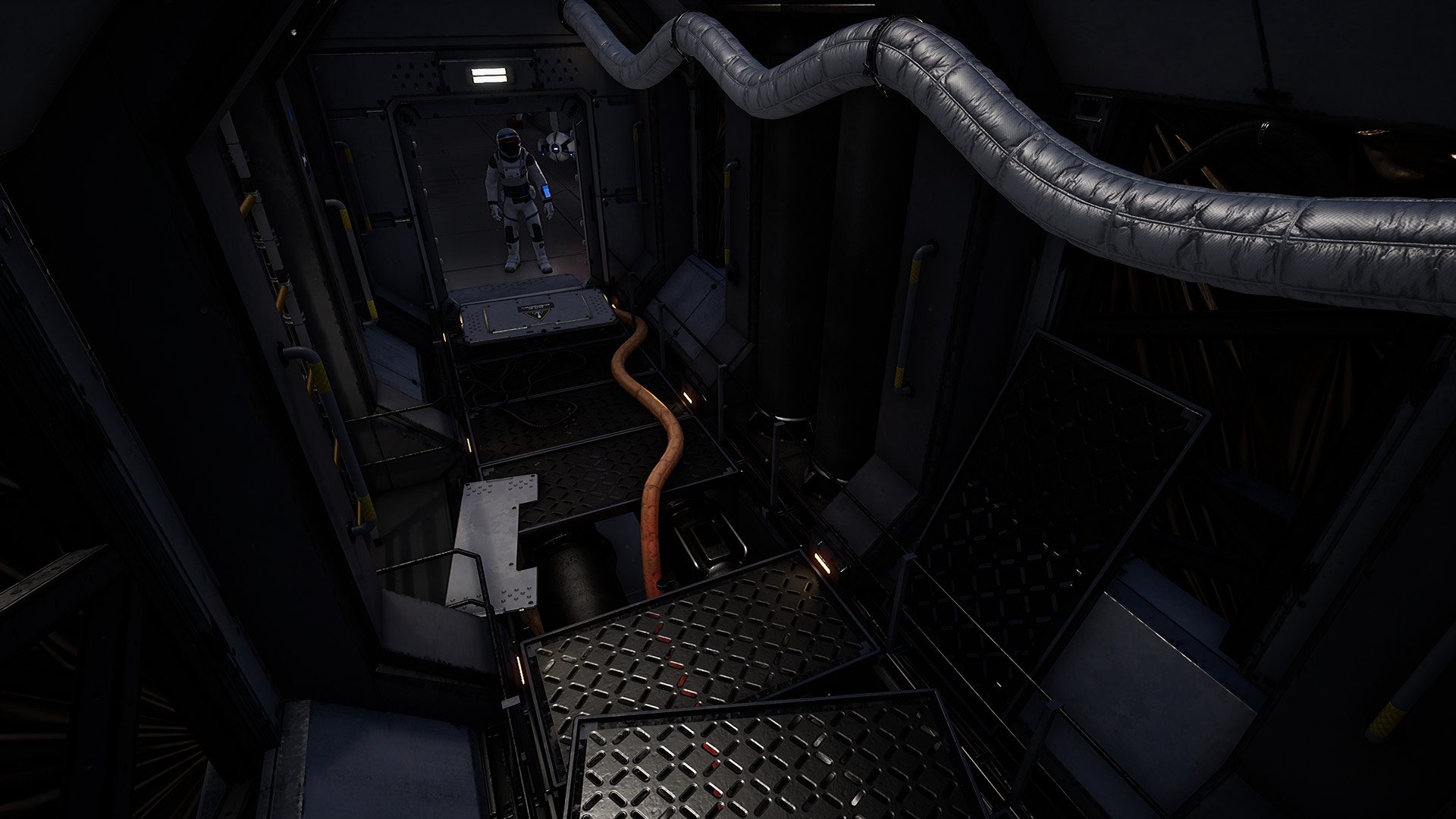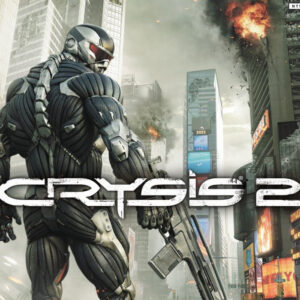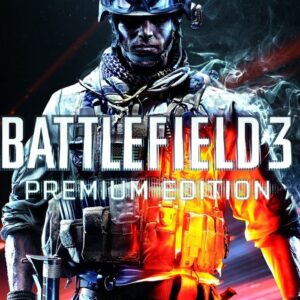Deliver Us The Moon EU PC Steam CD Key





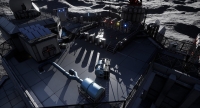

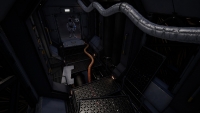
Description
Deliver Us The Moon is set in the near future where Earth’s natural resources are depleted. In an effort to solve the energy crisis, global powers created the World Space Agency and secured a promising new source of energy on the moon. The World Space Agency colonized and operated from the moon until one fateful night all communications with Earth ceased and the energy source was lost. Now, years later, you assume the role of Earth’s last astronaut to go on a do-or-die mission to investigate what happened and save humanity. During this adventure, your only companion is a small robot named ASE. Together you will traverse the moon, explore abandoned facilities, gather clues and ultimately uncover the secrets and hidden agendas that are at play. Only by relying on your wits will you have a chance at successfully delivering the moon! Features NARRATIVE EXPLORATION Ruins of previous lunar missions have many stories and secrets to tell. Use your Astronaut equipment to uncover the history of the lunar colony. NAVIGATE HAZARDS There is no oxygen in space and malfunctioning systems litter the lunar landscape. Surviving these hazards require an adventurer’s mind. ENVIRONMENTAL PUZZLES The lunar bases have fallen into disrepair and have become a challenge to navigate. Unlock tools to overcome obstacles and dangers blocking your path. PLAY ON THE MOON Float around in space and glide across the lunar landscape. Experience weightless freedom and traverse the moon by foot, rover and monorail.