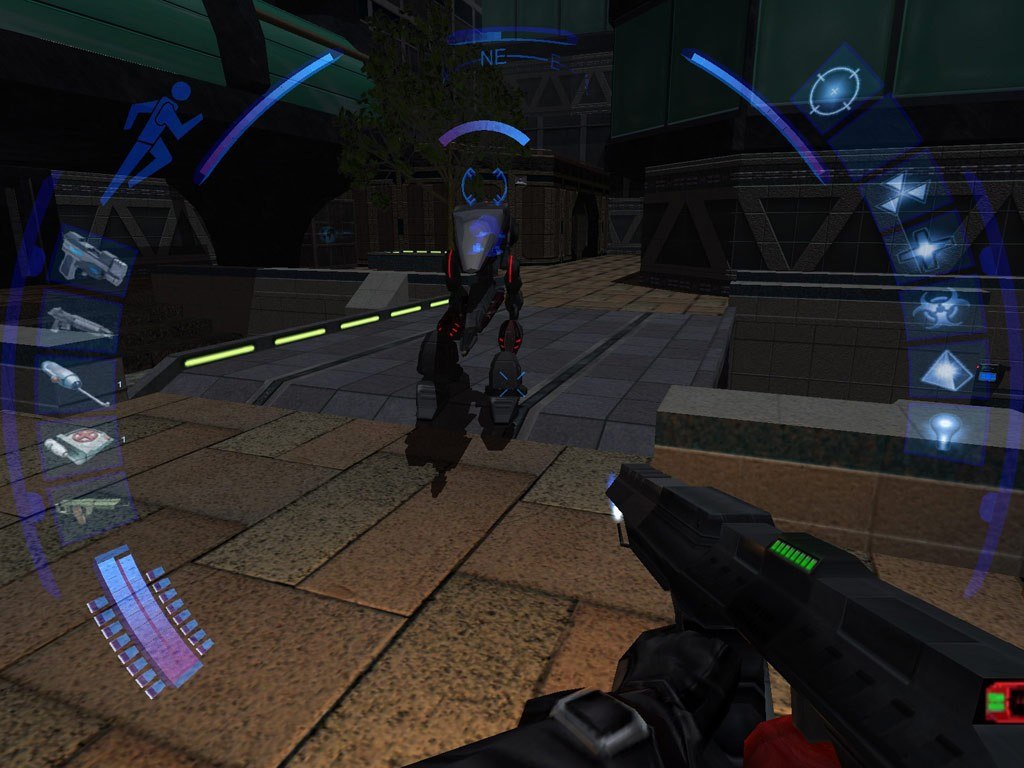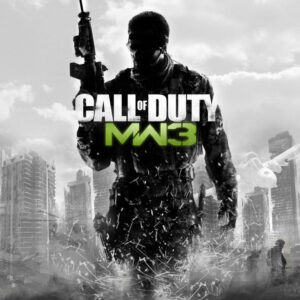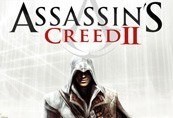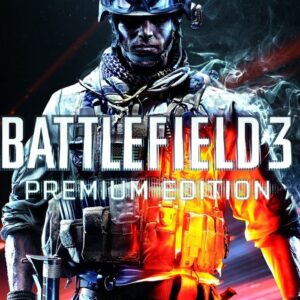Deus Ex: Invisible War PC Steam CD Key






Description
Several religious and political factions see an opportunity to re-shape a worldwide government to their agendas. In this techno-nightmare, take part in the dark struggle to raise the world from its own ashes. This dynamic and innovative 1st person-action/adventure brings a level of reality unprecedented in a videogame. Biotech modifications allow players to see through walls, leap 40 feet into the air, regenerate critical body damage or render yourself radar invisible. Globe-hop to real world locations such as Seattle, Antarctica, and Cairo.
System requirements
Windows
IBM PC or 100% compatible
OS: Microsoft Windows 2000/XP
Processor: Pentium IV, 1.3GHz (Or AMD Athlon XP equivalent) processor
100% DirectX 9 32MB 3D Accelerated video card with Pixel Shader v1.1 Capability
RAM: 256 MB System RAM
100% DirectX 9 Compatible Sound Card
Memory: 2GB free uncompressed hard drive space (additional space may be necessary for saved games)
100% Windows 2000/XP compatible Mouse and Keyboard
Supported Video Chipsets:nVidia GeForce 3Ti/4Ti/FX - Note: GeForce MX series is NOT SUPPORTED. ATI Radeon 8500/9xxx or higher.
Activation details
Go to: http://store.steampowered.com/ and download STEAM client
Click "Install Steam" (from the upper right corner)
Install and start application, login with your Account name and Password (create one if you don't have).
Please follow these instructions to activate a new retail purchase on Steam:
Launch Steam and log into your Steam account.
Click the Games Menu.
Choose Activate a Product on Steam...
Follow the onscreen instructions to complete the process.
After successful code verification go to the "MY GAMES" tab and start downloading.
Click "Install Steam" (from the upper right corner)
Install and start application, login with your Account name and Password (create one if you don't have).
Please follow these instructions to activate a new retail purchase on Steam:
Launch Steam and log into your Steam account.
Click the Games Menu.
Choose Activate a Product on Steam...
Follow the onscreen instructions to complete the process.
After successful code verification go to the "MY GAMES" tab and start downloading.