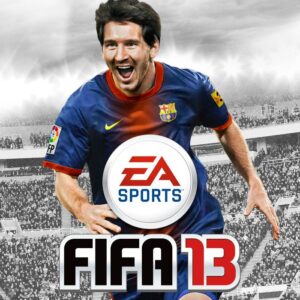Dungeon Hearts Steam CD Key






Description
Dungeon Hearts fuses the strategy and pattern matching of puzzle games with the kinetic pace of action games. Align magical runes as they flow along the Fatestream to attack, defend, and conjure magic in frenetic battles against a bestiary of fantastic creatures out to use those same runes against you. Chain together multiple attacks and unleash powerful combos or call upon each hero's special attacks to devastate your enemies to survive the twists and turns of Dungeon Heart's evolving gameplay. Strike down all that stand in your way and level up your brave warriors as each foe grows more powerful than the last, culminating in the final battle with The Dark One himself!
System requirements
Windows
- OS
- Windows Vista
- Processor
- Pentium 4
- Memory
- 512 MB RAM
- Graphics
- DirectX 9.0c compatible
- DirectX®
- 9.0c
- Hard Drive
- 400 MB HD space
- Sound
- Generic Sound Card
Mac
- OS
- Leopard 10.5.8, Snow Leopard 10.6.3, or later
- Processor
- Intel Mac
- Memory
- 512 MB RAM
- Graphics
- OpenGL 2.0 compatible graphics card, 256 MB video memory
- Hard Drive
- 400 MB HD space
- Sound
- Generic Sound Card
Linux
- OS
- Ubuntu 12.04 LTS
- Processor
- Pentium 4
- Memory
- 512 MB RAM
- Graphics
- DirectX 9.0c compatible
- DirectX®
- 9.0c
- Hard Drive
- 400 MB HD space
- Sound
- Generic Sound Card
Activation details
Go to: http://store.steampowered.com/ and download STEAM client
Click "Install Steam" (from the upper right corner)
Install and start application, login with your Account name and Password (create one if you don't have).
Please follow these instructions to activate a new retail purchase on Steam:
Launch Steam and log into your Steam account.
Click the Games Menu.
Choose Activate a Product on Steam...
Follow the onscreen instructions to complete the process.
After successful code verification go to the "MY GAMES" tab and start downloading.
Click "Install Steam" (from the upper right corner)
Install and start application, login with your Account name and Password (create one if you don't have).
Please follow these instructions to activate a new retail purchase on Steam:
Launch Steam and log into your Steam account.
Click the Games Menu.
Choose Activate a Product on Steam...
Follow the onscreen instructions to complete the process.
After successful code verification go to the "MY GAMES" tab and start downloading.