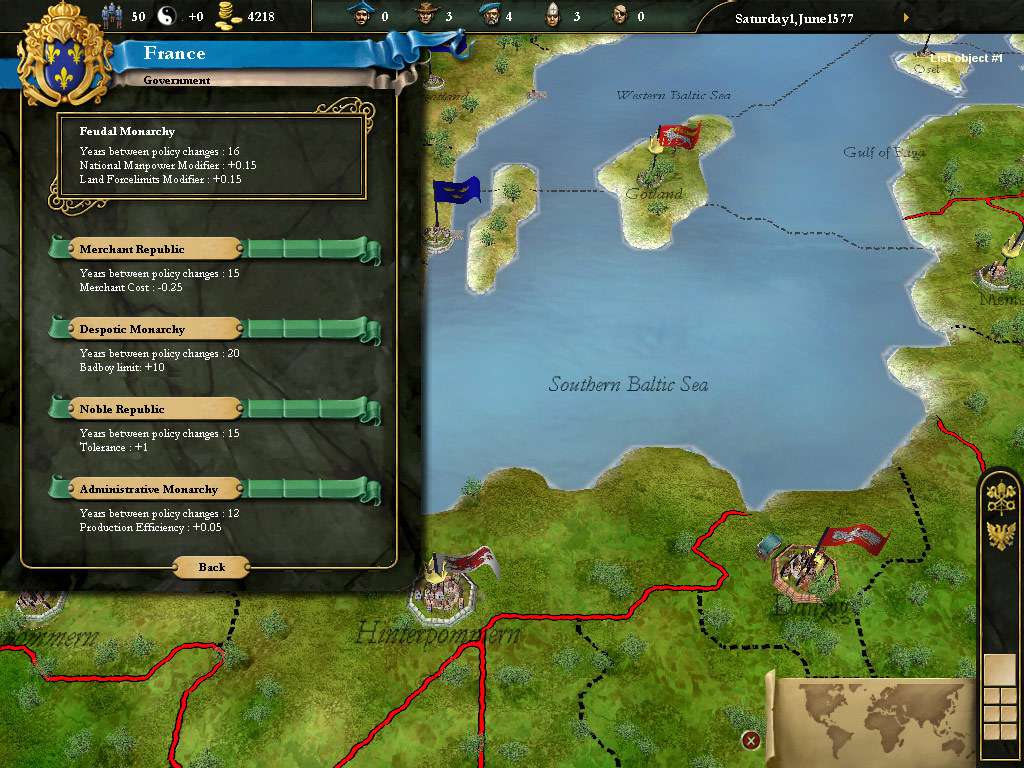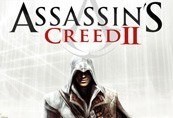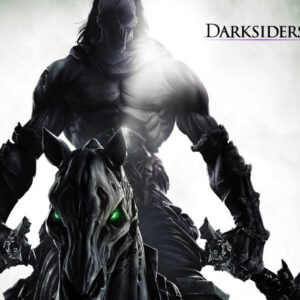Europa Universalis III Complete Steam CD Key






Description
Europa Universalis III Complete includes the original Europa Universalis III as well as the expansions In Nomine and Napoleons Ambition Europa Universalis III delves deeply into the areas of exploration, trade, warfare and diplomacy. This epic strategy game lets players take control of a nation and guide it through the ages to become a great global empire. Unparalleled in its depth and historical accuracy, Europa Universalis III gives the player unprecedented freedom in how they choose to rule their nation from an impressive choice of over 250 historically accurate countries.
System requirements
Windows
- OS
- Windows 2000 (with Service pack 1 or higher) or Windows XP (Home/Professional/Media Edition) with Service Pack 2, or later Windows versions.
- Processor
- 1.9GHz Intel Pentium 4 or AMD Athlon processor or equivalent
- Memory
- 512MB RAM (1.0GB RAM is highly recommended)
- Graphics
- 128MB Video Card with Hardware T&L and support for Pixelshader 2.0 or better
- DirectX Version
- DirectX9.0c
- Hard Drive
- At least 1GB of free hard drive space to accommodate game files and saved games. This does not include any space used by the Windows swap file.
- Sound
- DirectX7 compatible sound card
Mac
- OS
- OS X version Leopard 10.5.8, Snow Leopard 10.6.3, or later.
- Processor
- Intel or PPC G5
- Memory
- 64 MB VRAM, 512 MB RAM
- Hard Disk Space
- 700 MB hard disk space
- Video Card
- GeForce 5200, Radeon 9600 or GMA950
- Internet
- Broadband connection for Internet play
- Registration
- Internet connection for registration
Activation details
Go to: http://store.steampowered.com/ and download STEAM client
Click "Install Steam" (from the upper right corner)
Install and start application, login with your Account name and Password (create one if you don't have).
Please follow these instructions to activate a new retail purchase on Steam:
Launch Steam and log into your Steam account.
Click the Games Menu.
Choose Activate a Product on Steam...
Follow the onscreen instructions to complete the process.
After successful code verification go to the "MY GAMES" tab and start downloading.
Click "Install Steam" (from the upper right corner)
Install and start application, login with your Account name and Password (create one if you don't have).
Please follow these instructions to activate a new retail purchase on Steam:
Launch Steam and log into your Steam account.
Click the Games Menu.
Choose Activate a Product on Steam...
Follow the onscreen instructions to complete the process.
After successful code verification go to the "MY GAMES" tab and start downloading.