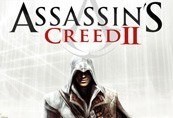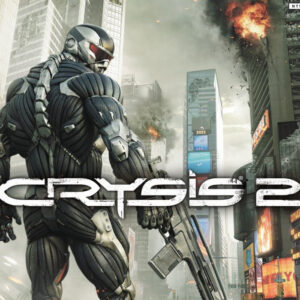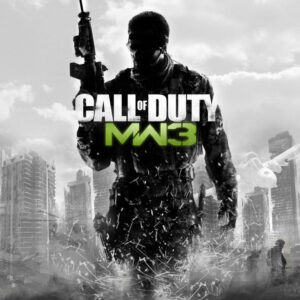Galactic Arms Race Steam CD Key

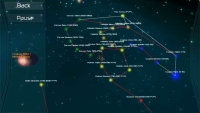

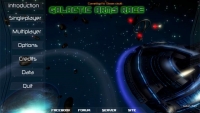

Description
Pilot a gun ship and battle aliens, pirates, and other villainous enemies, to gain levels, skills, and most importantly, discover unique and potentially more powerful weapons. Through the unique cgNEAT content-generation technology, new weapons are constantly created by the game automatically. Experiment A key objective of this game is to explore the potential for automated content generation technology to intelligently create content for games. In GAR, all player weapons are generated by the cgNEAT algorithm based on weapon usage statistics. However, cgNEAT does not simply respawn weapons that people like. Rather, it creates new weapons that elaborate on those that have been popular in the past. Game Mechanics GAR combines elements of old-school space shooters like Star Control, action-RPGs like Diablo, and open-world space adventure games like Freelancer. The graphics are fully 3D but in top-down or “2. 5D” mode. The chase camera and movement interface is similar to many online RPGs such as WoW. Earn ranks and credits by completing missions and destroying enemies. Use the credits earned to upgrade and customize your gun ship. Galaxy The game progresses through different and increasingly challenging solar systems. Throughout the galaxy are various factions, both friendly and hostile. Game Modes GAR game modes include (1) single player campaign mode, (2) instant-action system defense mode, and (3) multiplayer mode for up to 32 players with both coop and PVP. You can run your own Galactic Arms Race galaxy by downloading the standalone server. A simple windows GUI makes it easy to administrate your galaxy.