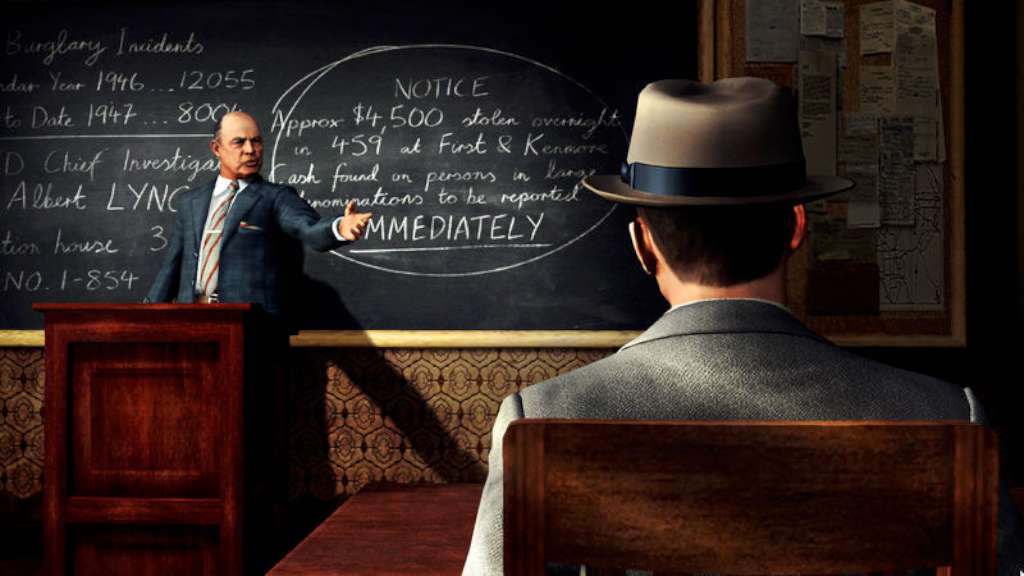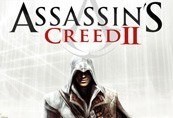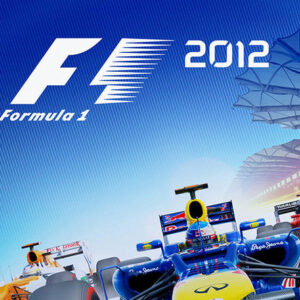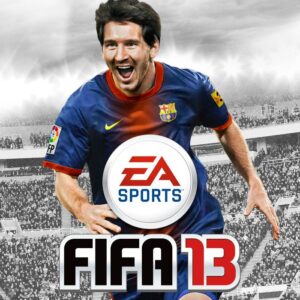L.A. Noire: The Complete Edition Steam Gift



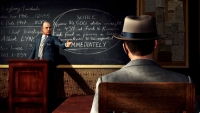


Description
L.A. Noire is set in Los Angeles in 1947 and challenges the player, controlling a Los Angeles Police Department (LAPD) officer, to solve a range of cases across five divisions. Players must investigate crime scenes for clues, follow up leads, and interrogate suspects, and the player's success at these activities will impact how much of each case's story is revealed. The game draws heavily from both the plot and aesthetic elements of film noir, stylistic films made popular in the 1940s and 1950s that share similar visual styles and themes, including crime and moral ambiguity. The game uses a distinctive colour palette, but in homage to film noir it includes the option to play the game in black and white. Various plot elements reference the major themes of detective and mobster stories such as Key Largo, Chinatown, The Untouchables, The Black Dahlia, and L.A. Confidential. L.A. Noire is notable for using Depth Analysis's newly developed technology MotionScan, whereby the actors portraying the game's characters were recorded by 32 surrounding cameras to capture facial expressions from every angle. The technology is central to the game's interrogation mechanic, as players must use the suspects' reactions to questioning to judge whether or not they are lying. L.A. Noire was the first video game to be shown at the Tribeca Film Festival. Upon release, the game received wide acclaim for its advances in storytelling and facial animation technology. As of February 2012, both PC and console versions had shipped nearly 5 million copies combined. In addition to the original full game, L.A. Noire: The Complete Edition for PC will include a multi-use code to access all the previously released downloadable content from the console versions, including the “Nicholson Electroplating” Arson case, the “Reefer Madness” Vice case, “The Consul’s Car” Traffic case, “The Naked City” Vice case and “A Slip of the Tongue” Traffic case.
System requirements
Activation details
"Please note, that due to recent Valve Steam Gift policy update Steam Gifts for games that are covered by VAC ban program can no longer be added to Inventory. Make sure that you are logged in to the proper account before entering the link as Steam Gifts can be only added to your library or rejected.
How do I use a Steam gift given to me?
If you do not already have Steam, download and install Steam here. Once you have Steam installed, you will be prompted to create an account or login to an existing Steam account. If you do not have an account, please create one.
You will receive an e-mail containing a link that will open Steam allowing you to redeem your gift. After clicking the link, you will receive a notification at the top right corner in the Steam client informing that you have a new gift.