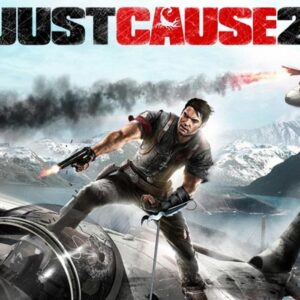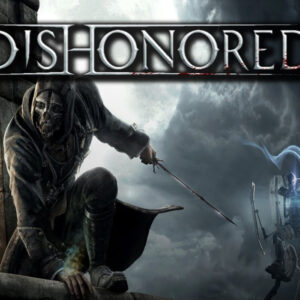Mass Effect 2 Steam Gift






Description
Are you prepared to lose everything to save the galaxy? You'll need to be, Commander Shephard. It's time to bring together your greatest allies and recruit the galaxy's fighting elite to continue the resistance against the invading Reapers. So steel yourself, because this is an astronomical mission where sacrifices must be made. You'll face tougher choices and new, deadlier enemies. Arm yourself and prepare for an unforgettable intergalactic adventure. Game Features: Shift the fight in your favour. Equip yourself with powerful new weapons almost instantly thanks to a new inventory system. Plus, an improved health regeneration system means you'll spend less time hunting for restorative items. Make every decision matter. Divisive crew members are just the tip of the iceberg, Commander, because you'll also be tasked with issues of intergalactic diplomacy. And time's a wastin' so don't be afraid to use new prompt-based actions that let you interrupt conversations, even if they could alter the fate of your crew…and the galaxy. Forge new alliances, carefully. You'll fight alongside some of your most trustworthy crew members, but you'll also get the opportunity to recruit new talent. Just choose your new partners with care because the fate of the galaxy rests on your shoulders, Commander.
System requirements
- OS
- Windows XP SP3 / Windows Vista SP1 / Windows 7
- Processor
- 1.8GHz Intel Core 2 Duo or equivalent AMD CPU
- Memory
- 1 GB RAM for Windows XP / 2 GB RAM for Windows Vista and Windows 7
- Graphics
- 256 MB (with Pixel Shader 3.0 support)
- DirectX®
- DirectX 9.0c August 2008 (included)
- Hard Drive
- 15 GB
- Sound
- DirectX 9.0c compatible
- Supported Chipsets
- NVIDIA GeForce 6800 or greater; ATI Radeon X1600 Pro or greater. Please note that NVIDIA GeForce 7300, 8100, 8200, 8300, 8400, and 9300; ATI Radeon HD3200, and HD4350 are below minimum system requirements. Updates to your video and sound card drivers may be required.
Activation details
"Please note, that due to recent Valve Steam Gift policy update Steam Gifts for games that are covered by VAC ban program can no longer be added to Inventory. Make sure that you are logged in to the proper account before entering the link as Steam Gifts can be only added to your library or rejected.
How do I use a Steam gift given to me?
If you do not already have Steam, download and install Steam here. Once you have Steam installed, you will be prompted to create an account or login to an existing Steam account. If you do not have an account, please create one.
You will receive an e-mail containing a link that will open Steam allowing you to redeem your gift. After clicking the link, you will receive a notification at the top right corner in the Steam client informing that you have a new gift.