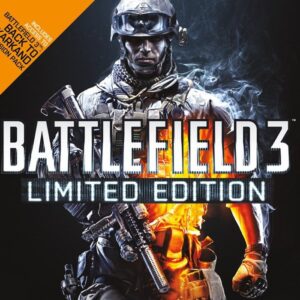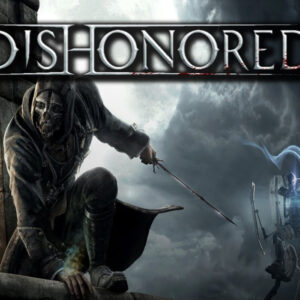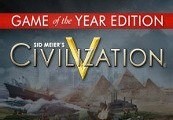MXGP Pro EU Steam CD Key




Description
MXGP PRO is a brand-new start, designed to meet the need of the most demanding fans to relive the real spirit of Motocross. Based on the community feedback, players will be able to setup each single parameter of their bike basing on real values and metrics. This is what PRO is set to be, a videogame with a completely new soul! A new Bike Set-Up system, which will enable players to arrange and build up each single parameter of their bike based on real values and metrics, has been added and a real physics approach has been implemented in order to let the player race with spectacular movements without any limitations and with a reworked system of grips, collisions, and in air behaviors. The game will also have extremely realistic rider movements, integrated with the bike and affected by the impact of the bike on different terrains. Each professional player, after securing the most powerful bike aligned with his riding style, needs to train in the mud to be ready to face any circuits in any weather conditions. This is the reason why the Compound in MXGP Pro becomes a much larger practice area, a free space to train and develop driving skills on any kind of terrain, from the flattest to the roughest ones.