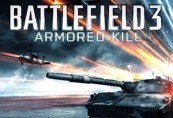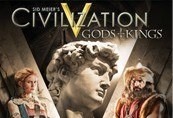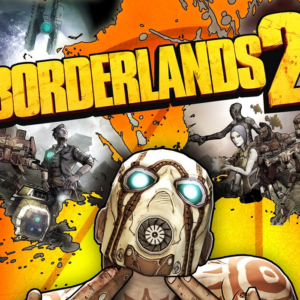Napoleon: Total War – The Peninsular Campaign DLC Steam CD Key






Description
The Peninsular Campaign Downloadable Content is a new and independent campaign for Napoleon: Total War based on the conflict in the Spanish Peninsula between 1811 and 1814. It was during this era that the Spanish resistance gave their style of fighting its name: Guerrilla, or the “little war”. It is 1811 and the war in the Spanish Peninsula has been raging for over two years, with mixed fortunes and heavy casualties for both sides. Following the withdrawal from the Madrid area of the combined armies of Great Britain, Portugal and Spain after the Battle of Talavera in July 1809, Viscount Wellington retreated into Portugal and consolidated his forces. Now Napoleon’s Armée d'Espagne, has invaded Portugal once again but thus far the network of entrenchments has proved impossible for the French to successfully assail. Wellington has planned a fresh offensive to drive the invaders out of Portugal and eventually out of the Peninsula altogether. Although forced back to the edges of their Peninsula by France and the traitors who helped them, Spain is not yet out of the fight. The Supreme Central Junta and its successor the Supreme Regency authorised the forming of local bands to fight guerrilla – the “little war” – against the invaders. Choose one of the three nations involved – France, Great Britain or Spain – and experience one the most intense conflict of the Napoleonic era.
System requirements
- OS
- Microsoft® Windows Vista®/XP®/Windows® 7
- Processor
- 2.3 GHz CPU with SSE2
- Memory
- 1 GB RAM (XP), 2 GB RAM (Vista®/Windows® 7)
- Graphics
- 256 MB DirectX® 9.0c shader model 2b compatible GPU
- DirectX®
- DirectX® 9.0c
- Hard Drive
- 21 GB free space
- OS
- 10.8.5
- Processor
- 2.0 GHz
- Memory
- 4GB Memory
- Graphics
- 256MB*
- Hard Drive
- 26GB HD space
Activation details
Click "Install Steam" (from the upper right corner)
Install and start application, login with your Account name and Password (create one if you don't have).
Please follow these instructions to activate a new retail purchase on Steam:
Launch Steam and log into your Steam account.
Click the Games Menu.
Choose Activate a Product on Steam...
Follow the onscreen instructions to complete the process.
After successful code verification go to the "MY GAMES" tab and start downloading.