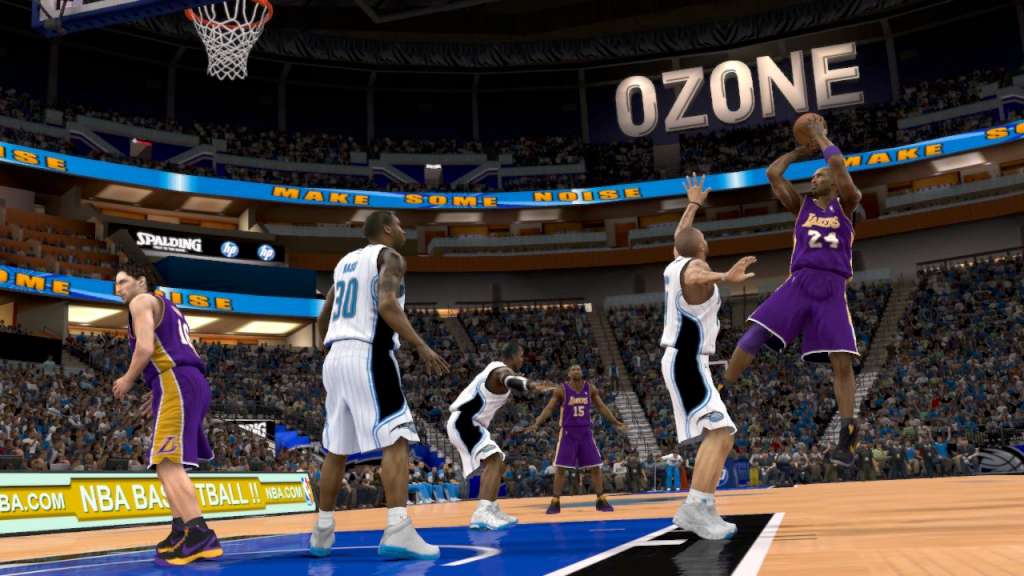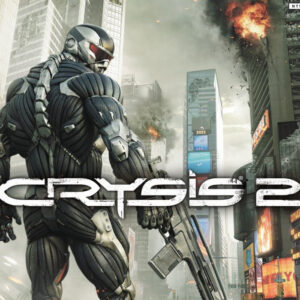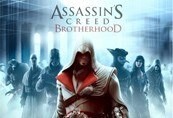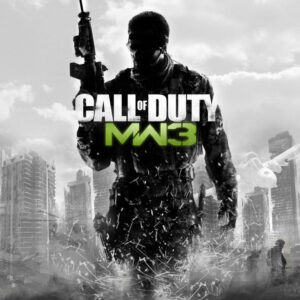NBA 2K12 PC Steam CD Key


















Description
With over 5 million copies sold worldwide and over 20 Sports Game of Year awards, last year NBA 2K11 allowed you to BECOME THE GREATEST with MJ & the Jordan Challenge mode. This year the NBA 2K franchise is back and bigger than ever, providing fans with the opportunity they've always dreamed of – to finally END THE DEBATE as to who are the best teams and players of all time. Featuring such NBA legends as Michael Jordan, Magic Johnson and Larry Bird as well as all of your favorite NBA players of today, NBA 2K12 will be packed with new and exciting features that will be revealed in the weeks and months ahead that, come October 4th, will put fans center court of an unprecedented basketball experience.
System requirements
Windows
OS: XP, Vista, or Windows 7
Processor: Pentium 4 2.4 Ghz Single Core processor or equivalent (2.8 Ghz for Vista)
Memory: 512 MB or more (1 GB for Vista)
Hard Disk Space: 8.5 GB or more free space
Video Card: ATI x1300 or greater; NVIDIA 6600 or greater; DirectX 9.0c compatible card with Shader Model 3.0 support.
DirectX®: 9.0c
Sound: DirectX 9.0c compatible
Additional: Keyboard or dual-analog gamepad
Activation details
Go to: http://store.steampowered.com/ and download STEAM client
Click "Install Steam" (from the upper right corner)
Install and start application, login with your Account name and Password (create one if you don't have).
Please follow these instructions to activate a new retail purchase on Steam:
Launch Steam and log into your Steam account.
Click the Games Menu.
Choose Activate a Product on Steam...
Follow the onscreen instructions to complete the process.
After successful code verification go to the "MY GAMES" tab and start downloading.
Click "Install Steam" (from the upper right corner)
Install and start application, login with your Account name and Password (create one if you don't have).
Please follow these instructions to activate a new retail purchase on Steam:
Launch Steam and log into your Steam account.
Click the Games Menu.
Choose Activate a Product on Steam...
Follow the onscreen instructions to complete the process.
After successful code verification go to the "MY GAMES" tab and start downloading.