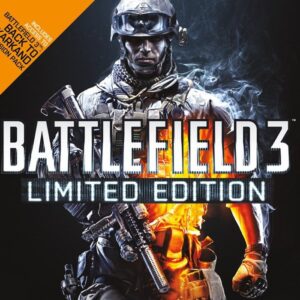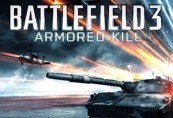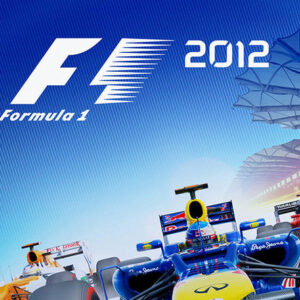RPG Maker MV – GENE DLC EU Steam CD Key



Description
Intuitive Event Scene Builder GENE is an intuitive new tool created for RPG Maker MV that simplifies visual event scene creation and helps you develop your project faster. Your game’s opening, ending and cut scenes can now be made using an intuitive timeline and a quick preview mode. GENE gives you the ability to have your character busts fade and zoom in/out and move around, helping you create impressive visual effects and cut-scenes rivaling your favorite RPGs. Easy to Use Timeline Get rid of those direct coordinate and percentage settings! With GENE, you can drag, drop, and resize your pictures directly. Moving the pictures is now just a matter of setting a start and end point, along with any changes in transparency you need to make the picture display work perfectly for your scene. You can create as many lines you want on your timeline, adding backgrounds, effects and texts simply by dragging and dropping them at the right points. Perfect tool to Preview Scenes Want to see how your scene will appear to your players? GENE’s preview command is as simple as clicking a play button! You no longer have to pause your eventing just to test how the scene will look. GENE’s simplified approach to previewing and editing scenes will ensure that your workflow is more fluid. Copy and Paste Back In Mv When opening GENE, you have access to all the images in your RPG Maker MV game – making it easy to pick and choose materials that are already included in your project. Using the scene you made in Gene is just a matter of copy and pasting it back into the RPG Maker MV event editor. After adding your switches and variables, the scene is ready to play!