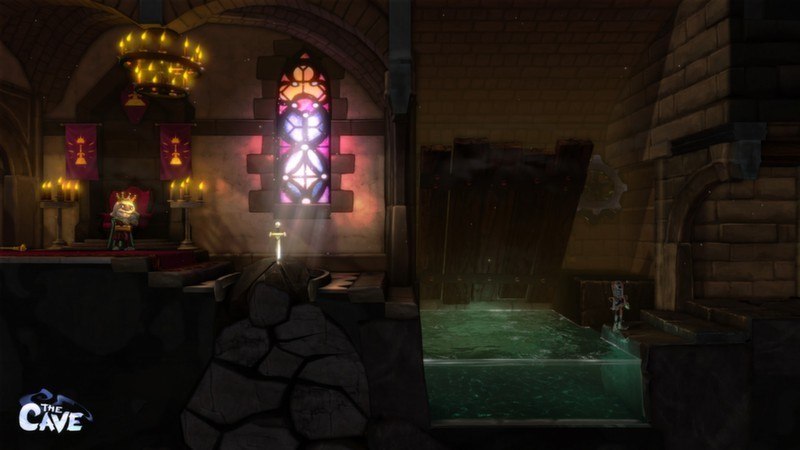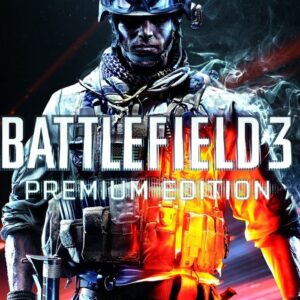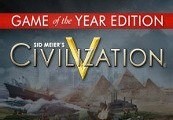The Cave Steam CD Key






Description
SEGA of America Inc. and Double Fine Productions have joined forces with legendary game designer, Ron Gilbert, to create The Cave. In this 2D puzzle action and adventure game, players will assemble a team of three from seven unlikely adventurers, each with their own unique personalities and stories. From there, you will descend into the mysterious depths to explore locations including a subterranean amusement park and a medieval castle, not to mention a fully armed and ready-to-launch nuclear tipped ICBM. The Cave awaits.
System requirements
Windows
- OS
- Windows XP SP3
- Processor
- 1.8 GHz dual core CPU
- Memory
- 1 GB RAM
- Graphics
- 256 MB GeForce 8800, Radeon 3850, or Intel HD 2000 Graphics
- DirectX®
- 9.0c
- Hard Drive
- 1.5 GB HD space
- Sound
- DirectX Compatible Sound Card
Mac
- OS
- Snow Leopard 10.6.8, or later.
- Processor
- Intel Core Duo Processor
- Memory
- 2 GB of RAM
- Graphics
- ATI HD 2600 / NVIDIA 8800GT / Intel HD3000 or better card with at least 256 MB VRAM
- Hard Drive
- 4GB minimum hard drive space Leopard is not supported
Linux
- OS
- Ubuntu 12.04 LTS, fully updated
- Processor
- 1.8 GHz dual core CPU
- Memory
- 1 GB RAM
- Graphics
- 256 MB GeForce 8800, Radeon HD 2000, or Intel HD 4000 Graphics
- Open GL
- 2.1
- Hard Drive
- 1.5 GB HD space
Activation details
Go to: http://store.steampowered.com/ and download STEAM client
Click "Install Steam" (from the upper right corner)
Install and start application, login with your Account name and Password (create one if you don't have).
Please follow these instructions to activate a new retail purchase on Steam:
Launch Steam and log into your Steam account.
Click the Games Menu.
Choose Activate a Product on Steam...
Follow the onscreen instructions to complete the process.
After successful code verification go to the "MY GAMES" tab and start downloading.
Click "Install Steam" (from the upper right corner)
Install and start application, login with your Account name and Password (create one if you don't have).
Please follow these instructions to activate a new retail purchase on Steam:
Launch Steam and log into your Steam account.
Click the Games Menu.
Choose Activate a Product on Steam...
Follow the onscreen instructions to complete the process.
After successful code verification go to the "MY GAMES" tab and start downloading.