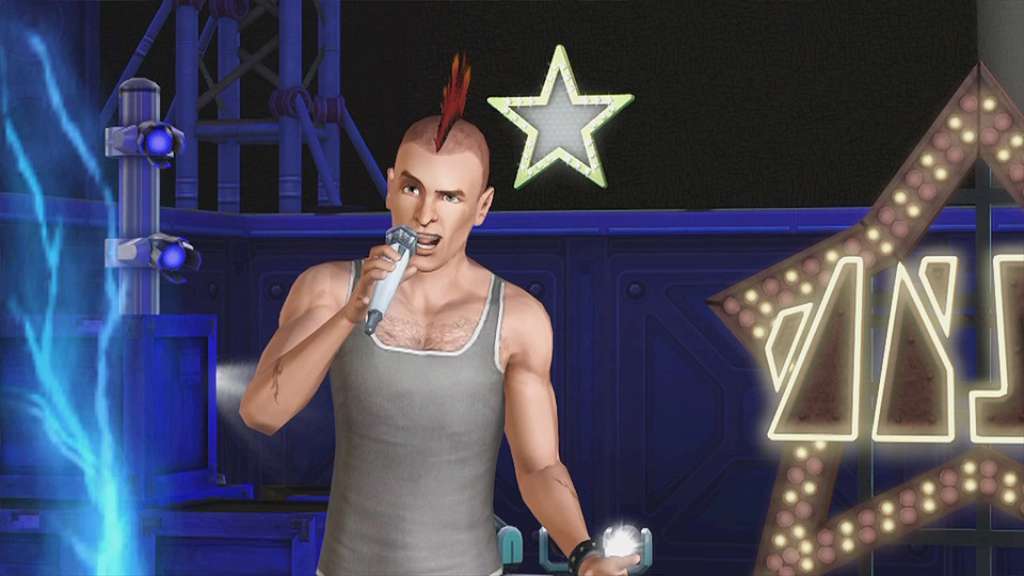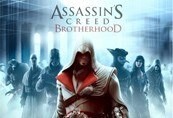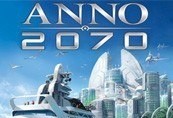The Sims 3 – Showtime DLC EA App CD Key






Description
Showtime is the sixth expansion pack for The Sims 3 on OS X and Windows. A limited collector's edition includes exclusive in-game content such as a stage and two costumes along with a poster based on American singer Katy Perry.Live the rags to riches story with your Sims while being connected to your friends! Experience the rise to stardom as your Sim performs on stage from one venue to the next. And for the first time, The Sims 3 Showtime introduces social features, including SimPort, an all-new feature that lets you send your Sims to a friend’s game! There, your Sim can perform at your friend’s venue in front of your friend’s Sims! You will also be able to post messages and screenshots on your friends’ walls.
System requirements
Windows
OS: XP SP2 / Vista SP1 / Windows 7
CPU: For XP: 2.0 GHz P4 processor or equivalent, For Windows Vista and Windows 7: 2.4 GHz P4 processor or equivalent
RAM: For XP 1 GB RAM / Windows Vista and Windows 7 1.5 GB RAM*
Hard Drive: At least 3.5 GB** of hard drive space with at least 1 GB additional space for custom content and saved games.
Video: 128 MB Video Card with support for Pixel Shader 2.0
Activation details
In order to redeem the code follow the instruction below:
Go to http://www.thesims3.com and make an account if you do not already have one. If you already have an account, skip to step 2. If you already have an Origin account, please use the same email and password to register on http://www.thesims3.com.
Once you are a registered member of http://www.thesims3.com, login to your account so that you can then register your game codes.
Click on the My Page tab.
Then click the My Account tab.
Click on Register a Game.
Enter the product code for the expansion pack or stuff pack.
Click the green Register button.
If the method above won't work, please follow the instruction below:
If you have not done so already, create your free Origin/EA account on www.origin.com.
Log in to the Sims 3 community website using your Origin email and password. If you are logging in for the first time, use your provided key for the Sims 3 base game during the registration process.
To redeem the games on your Sims 3 account select "My Page" -> "My Account" -> "Register a Game"
Enter your 20-character key for The Sims 3, Late Night Expansion, or High End Loft Stuff. (note, if you entered the The Sims 3 base game code in step 2, you don’t need to re-enter it here)
That's it! The Games will automatically be added to your Origin account, and can be accessed and downloaded through the Origin client.
Go to http://www.thesims3.com and make an account if you do not already have one. If you already have an account, skip to step 2. If you already have an Origin account, please use the same email and password to register on http://www.thesims3.com.
Once you are a registered member of http://www.thesims3.com, login to your account so that you can then register your game codes.
Click on the My Page tab.
Then click the My Account tab.
Click on Register a Game.
Enter the product code for the expansion pack or stuff pack.
Click the green Register button.
If the method above won't work, please follow the instruction below:
If you have not done so already, create your free Origin/EA account on www.origin.com.
Log in to the Sims 3 community website using your Origin email and password. If you are logging in for the first time, use your provided key for the Sims 3 base game during the registration process.
To redeem the games on your Sims 3 account select "My Page" -> "My Account" -> "Register a Game"
Enter your 20-character key for The Sims 3, Late Night Expansion, or High End Loft Stuff. (note, if you entered the The Sims 3 base game code in step 2, you don’t need to re-enter it here)
That's it! The Games will automatically be added to your Origin account, and can be accessed and downloaded through the Origin client.