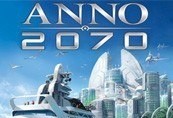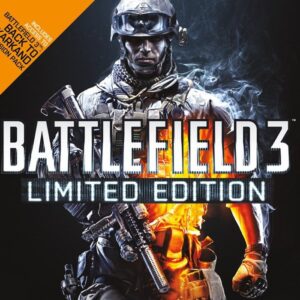Total War Shogun 2: Fall of the Samurai Steam CD Key






Description
The standalone expansion to the award-winning Total War: SHOGUN 2 explores the conflict between the Imperial throne and the last Shogunate in 19th century Japan, 400 years after the events of the original game. A dramatic clash of traditional Samurai culture with the explosive power of modern weaponry. Guide ancient Japan into the modern age, as the arrival of America, Britain and France incites a ferocious civil war which will decide the future of a nation.
System requirements
Windows
- OS
- Windows 7 / Vista / XP
- Processor
- 2 GHz Intel Dual Core processor / 2.6 GHz Intel Single Core processor, or AMD equivalent (with SSE2)
- Memory
- 1GB RAM (XP), 2GB RAM (Vista / Windows7)
- Graphics
- 256 MB DirectX 9.0c compatible card (shader model 3)
- DirectX®
- DirectX 9.0c
- Hard Drive
- 32GB free hard disk space
- Screen Resolution
- 1024x768 minimum
Mac
- OS
- 10.9.4
- Processor
- 1.8GHz
- Memory
- 4GB Memory
- Graphics
- 256MB*
- Hard Drive
- 22GB HD space
Other Requirements: The following graphics cards are not supported: ATI X1xxx series, ATI HD2xxx series, Intel GMA series, Intel HD3000, NVIDIA 7xxx series, NVIDIA 8xxx series, NVIDIA 9400 and NVIDIA 3xx series. The following cards require you to have 8GB of system RAM: Intel HD4000.
Activation details
Go to: http://store.steampowered.com/ and download STEAM client
Click "Install Steam" (from the upper right corner)
Install and start application, login with your Account name and Password (create one if you don't have).
Please follow these instructions to activate a new retail purchase on Steam:
Launch Steam and log into your Steam account.
Click the Games Menu.
Choose Activate a Product on Steam...
Follow the onscreen instructions to complete the process.
After successful code verification go to the "MY GAMES" tab and start downloading.
Click "Install Steam" (from the upper right corner)
Install and start application, login with your Account name and Password (create one if you don't have).
Please follow these instructions to activate a new retail purchase on Steam:
Launch Steam and log into your Steam account.
Click the Games Menu.
Choose Activate a Product on Steam...
Follow the onscreen instructions to complete the process.
After successful code verification go to the "MY GAMES" tab and start downloading.