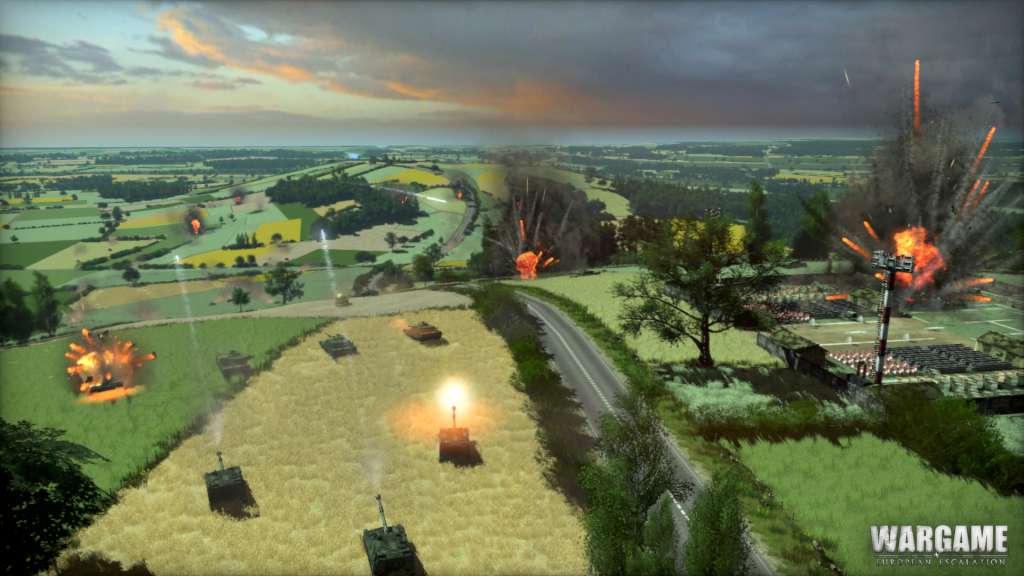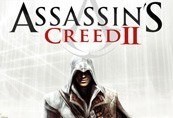Wargame European Escalation PC Steam CD Key






Description
Wargame: European Escalation is an intense and spectacular Real Time Strategy game, where realism and strategy are brought to the front lines. With a phenomenal range of vehicles and units (over 350 different models), build your army and enter a huge military campaign across Europe of the 80's, as the Cold War is about to become World War 3. With the powerful IRISZOOM, Wargame offers breathtaking graphics and battles as spectacular as they are strategic. Prepare to bring hundreds of units of all kinds–tanks, helicopters, squad Infantry, etc.–under your command in intense battles on gigantic maps stretching up to 60 square miles!
System requirements
Windows
Minimum:
OS *: WINDOWS XP SP3/WINDOWS VISTA SP2/WINDOWS 7
Processor: AMD/INTEL DUAL-CORE 2.5 GHZ
Memory: 1024 MB (XP)/2048 MB (VISTA/7)
Graphics: 256 MB 100% DIRECTX 9 AND SHADERS 3.0 COMPATIBLE. ATI RADEON X1800 GTO/NVIDIA GEFORCE 7600 GT OR HIGHER
DirectX®: 9
Hard Drive: 10 GB
Sound: DIRECTX 9 COMPATIBLE
Other: INTERNET CONNECTION REQUIRED FOR ONLINE GAMING AND GAME ACTIVATION
Linux
Minimum:
OS: UBUNTU 12.04 LTS/UBUNTU 12.10
Processor: AMD/INTEL DUAL-CORE 2.5 GHZ
Memory: 2048 MB
Graphics: 256 MB SHADERS 3.0 COMPATIBLE. ATI RADEON X1800 GTO/NVIDIA GEFORCE 7600 GT/INTEL HD 3000 OR HIGHER
Hard Drive: 10 GB
Sound: SOUND CARD
Other: INTERNET CONNECTION REQUIRED FOR ONLINE GAMING
Mac
Minimum:
OS: MAC OS X 10.6.8
Processor: INTEL CORE 2 DUO 2.4 GHZ
Memory: 2048 MB
Graphics: 256 MB ATI RADEON HD 4670/NVIDIA GEFORCE GT120/320M OR HIGHER
Hard Drive: 10 GB
Other: INTERNET CONNECTION REQUIRED FOR ONLINE GAMING
Activation details
Go to: http://store.steampowered.com/ and download STEAM client
Click "Install Steam" (from the upper right corner)
Install and start application, login with your Account name and Password (create one if you don't have).
Please follow these instructions to activate a new retail purchase on Steam:
Launch Steam and log into your Steam account.
Click the Games Menu.
Choose Activate a Product on Steam...
Follow the onscreen instructions to complete the process.
After successful code verification go to the "MY GAMES" tab and start downloading.
Click "Install Steam" (from the upper right corner)
Install and start application, login with your Account name and Password (create one if you don't have).
Please follow these instructions to activate a new retail purchase on Steam:
Launch Steam and log into your Steam account.
Click the Games Menu.
Choose Activate a Product on Steam...
Follow the onscreen instructions to complete the process.
After successful code verification go to the "MY GAMES" tab and start downloading.