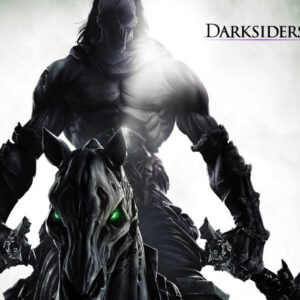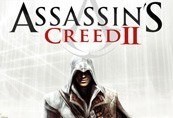Warhammer: Vermintide 2 – Shadows Over Bögenhafen DLC EU PC Steam CD Key







Description
The Shadows Over Bögenhafen levels are free to play in Quickplay. When you purchase the DLC you will be able to create custom games and get access to all new quests, challenges and cosmetics. “The Dark Gods reach out for Bögenhafen. We shall see that they are thwarted. ” The Blightreaper has come to Bögenhafen. A legendary Chaos runesword that has brought death and decay to the mercantile city – if Bögenhafen is to be saved, the Blightreaper must be seized and unmade. . . if such a task is even possible. Shadows Over Bögenhafen brings new content to Vermintide 2 with the impending destruction of the city of Bögenhafen. The heroes are tasked with investigating the source of the Nurgle infestation slowly consuming the city – starting in the disease-ridden slums The Pit and across the river in the Göttenplatz district. Features Two new levels set in Bögenhafen New cosmetics including hats, skins, portrait frames and illusions New quests and challenges