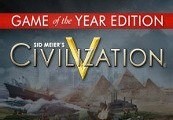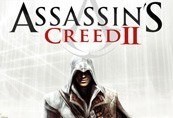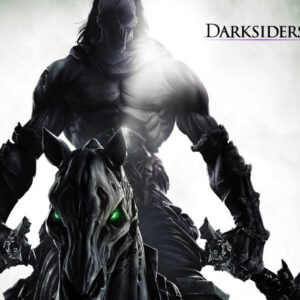XCOM: Enemy Within RU/CIS PC Steam CD Key






Description
XCOM: Enemy Within is a non-console expansion pack for XCOM: Enemy Unknown, a turn-based tactical strategy game. The expansion adds the ability to gene mod soldiers to add to their powers as well as the ability to create MECs, powerful robotic soldiers. These new features are created by collecting a resource called Meld on the tactical battlefield. A number of new maps were also added to the tactical game, as well as multiplayer. The PC version of Enemy Within is an add-on that requires the base game Enemy Unknown. The Console version of Enemy Within is a standalone expansion that does not require the base game Enemy Unknown.
System requirements
Windows
OS:Windows Vista
Processor:2 GHz Dual Core
Memory:2 GB RAM
Graphics:NVIDIA GeForce 8600 GT / ATI Radeon HD 2600 XT or greater
DirectX®:9.0
Hard Drive:20 GB HD space
Sound:DirectX Compatible
Other Requirements:Broadband Internet connection
Additional:Initial installation requires one-time internet connection for Steam authentication; software installations required (included with the game) include Steam Client, Visual C++ 2008 Redistributable, DirectX and Microsoft .NET 4.
Mac
OS: 10.7.5 (Lion)
Processor: 2.0 GHz Intel Core 2 Duo (Dual-Core)
Memory: 4 GB RAM
Hard Disk Space: 20 GB
Video Memory: 256 MB
Video Card: ATI Radeon HD 2600 / NVidia Geforce 8800
Additional: Broadband Internet Connection.
NOTICE:The following graphics cards are not supported: ATI X1xxx series, ATI HD2xxx series, Intel GMA series, NVIDIA 7xxx series, NVIDIA 8xxx series. The following cards require you to have 8GB of system RAM: NVIDIA 320M, NVIDIA 9400 and Intel HD3000.
Linux
OS: Ubuntu 14.04 (64 bit)
Processor: 2GHz
Memory: 4GB Memory
Graphics: 512MB*
Hard Drive:16GB HD space
Other Requirements: Nvidia 600 series+, AMD 6000 series+, Intel Iris Pro
Activation details
This is the Russian version of the game.Buy this product only if you understand the risk and at your own responsibility!
Russian IP address is required to activate the key on Steam!Use a Russian VPN to do so. (Quick & Easy Instructions here)
If you experience any issues redeeming the key, follow these instructions:
Open your Steam client, and log in to your account,
in the Steam settings, choose Account tab, then Manage Steam Guard Account Security and deauthorize all other devices,
close Steam client, and then start your VPN app,
open Steam client and login to your account. In your account details, update your store country to match your VPN location,
redeem the key in Steam.
Russian IP address is required to activate the key on Steam!Use a Russian VPN to do so. (Quick & Easy Instructions here)
If you experience any issues redeeming the key, follow these instructions:
Open your Steam client, and log in to your account,
in the Steam settings, choose Account tab, then Manage Steam Guard Account Security and deauthorize all other devices,
close Steam client, and then start your VPN app,
open Steam client and login to your account. In your account details, update your store country to match your VPN location,
redeem the key in Steam.