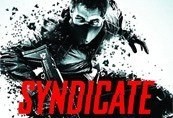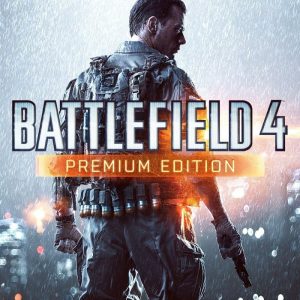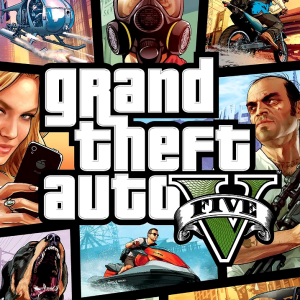Gears Tactics EU XBOX One / Windows 10 CD Key




Description
Survive the first invastion of the Locust Army in an innovative take on the hit Gears series. Lead a squad of stranded soldiers in the initial days of the war. Use your wits to fight against the overwhelming odds. Gears Tactics merges turn-based action with an intense combat experience and a gripping character-driven narrative. Lead on, commander! Features Rich and immersive story – You are Diaz, a reluctant hero who cares for his troops first, politics never. Your sheer will and charisma makes you the best person to lead the resistance. Customize your squad – Collect loot and get experience on the battlefield to develop skills of your soldiers and arm them with more efective gear. Huge bosses – New in turn-based games! Fight against gigantic boss monsters that require a completely new tactical approach. Action never stops – Just like other Gears of War games, Gears Tactics makes you push forward and aggresively fight for every inch of the battlefield.